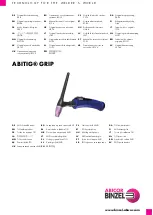PAGE 2 (TWO - INSIDE DPS)
PAGE 1 (FRONT PAGE)
This Meteor Floodlight with PIR is equipped with a 4th wire (Brown). This wire can be used as follows:
•
Connected to a switch (as per diagram below), when switched on will bypass the PIR and the Meteor Floodlight will remain on until switched off.
NOTE: If the 4th (Brown) wire is not required it must be terminated safely as when the PIR is activated it will become live.
Override P.I.R
(Permanently On)
Sensor Mode
Must be made safe
as will become live
when PIR is activated
Override Not Required
•
Turn the SENS dial anti-clockwise to the maximum point, turn the TIME dial clockwise to the minimum point, turn the LUX dial clockwise to the Sun.
•
When you switch on the power, the fitting will not illuminate. After a 30 second pre-heat, when the sensor gets the induction signal, the load will turn on.
Once the load switches off, it will then turn on again after 5-15 seconds of the senosr receiving an induction signal.
•
After the sensor goes off, trigger the detection field after 5-10 seconds. The load should work. When there is no induction signals in the sensor, the load
should stop working.
•
Turn the LUX dial anti-clockwise to the Moon. If it is adjusted to less than 3 LUX (dark), the load and sensor should not work when testing in daylight. If you
cover the detection window with an opaque object, the load should work. Under no induction signal condition, the load should stop working within 5-15
seconds.
NOTE: WHEN TESTING IN DAYLIGHT, PLEASE TURN THE LUX TO THE SUN POSITION, OTHERWISE THE SENSOR WILL NOT WORK!
Testing the PIR
7. Installation Instructions - 4th Wire (ONLY applies to 30W & 50W
The Sensitivity is Poor:
•
Please check if there are any objects in the detection field.
•
Please check if the ambient temperature is too high.
•
Please check if the installation height corresponds to the height shown in the instructions.
•
Please check that your direction of travel doesn’t create poor sensitivity of the Sensor. (i.e. If you are walking towards the fitting this creates poor
sensitivity).
The Sensor Can Not Shut Off the Load Automatically:
•
Please check if there are any possibilities of false triggering.
•
Please check if the time delay is at it’s maximum.
•
Please check if the power corresponds to the instructions.
•
Please check if the temperature near the sensor changes, such as if there’s air conditioning or central heating.
Troubleshooting