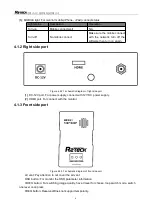无锡人人行拍网络科技有限公司
1
1. Easy way to start the device
1.1 Operating steps and instructions
1.1.1 Transmitter
Ø
Install the antennas.
Ø
Install the monitor by HDMI cable. (optional)
Ø
Turn off the receiver power button, then connect to the power (12V-DC power), turn on the receiver
power button again.
Ø
Turn on the power.
There should be below instructions if the receiver works well.
WORK light flash regularly
HDMI light turn-on(if installed the HDMI monitor).
LINK light turn-on if the receiver connect to transmitter.
HDMI monitor instruction (if installed the HDMI monitor):
The monitor shows logo " NEXG1 R" after receiver connect to the power.
After that, the monitor shows progress bar: Start-up / Selfcheck / Link.
Monitor real-time display the camera video when the transmitter connect to the receiver.
Attention: When used, the ground system is fixed on the ground, its not a portable device,
is used for outdoor.
1.1.2 Mobile
Ø
The mobile connect the Wi-Fi network "R2TECK ", Wi-Fi password "12345688"
Ø
wait for connecting
Ø
Run the APP (if the APP is already running, turn off it first then run again)
Ø
The mobile real-time display the camera video, the MOBILE light on the receiver turn-on.
Attention: Currently only allow working one mobile, if want to change the mobile, please follow below process:
Disconnect the mobile with receiver Wi-Fi network.
Wait receiver MOBILE light turn off.
Repeat the above 4 steps.
IOS App installation: In App store, search
“
r2teck
”
and download.
* please note: It is recommended to use systems above IOS 9.0.