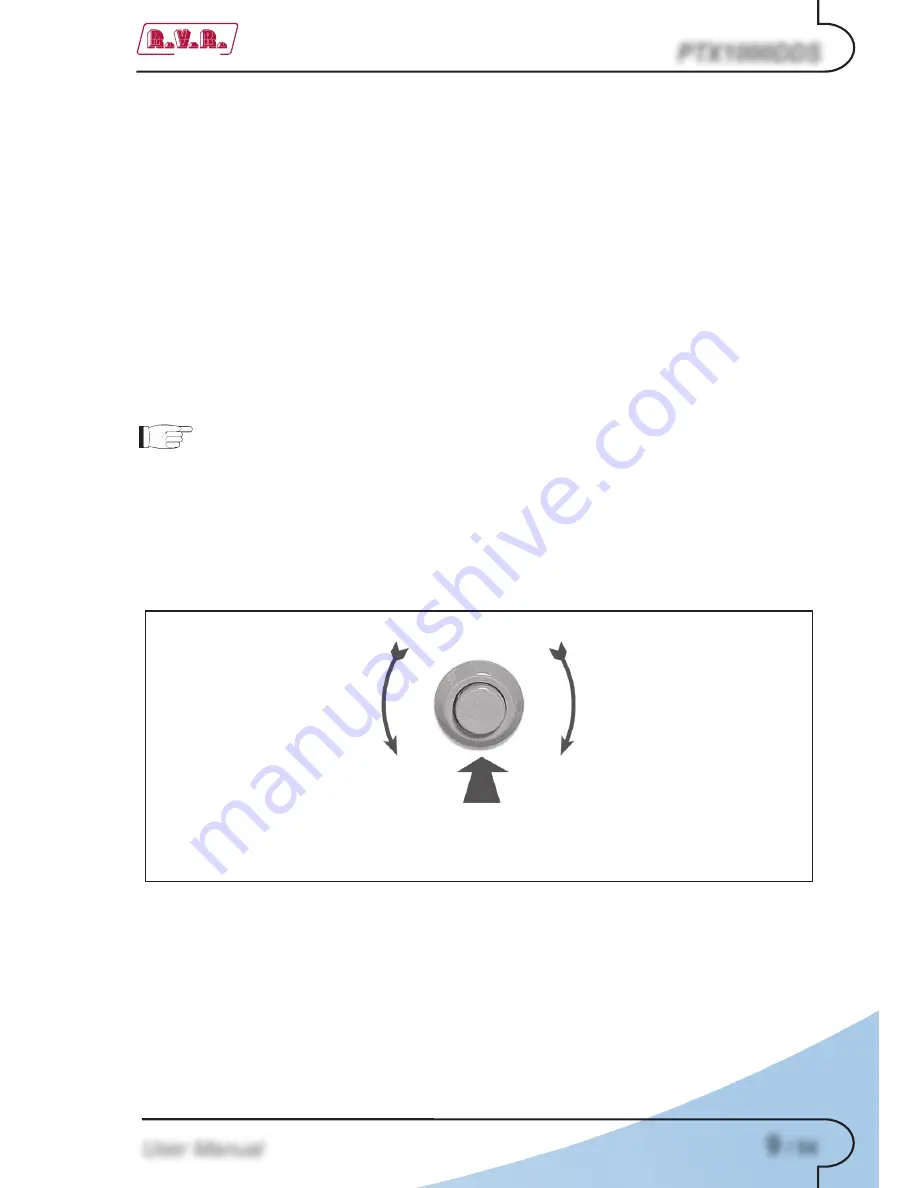
9
/ 54
User Manual
Rev. 1.0 - 29/11/16
ELETTRONICA
PTX1000DDS
5. Quick guide for installation and use
This section provides a step-by-step description of equipment installation and
configuration procedure. Follow these procedures closely upon first power-on
and each time any change is made to general configuration, such as when a new
transmission station is added or the equipment is replaced.
Once the desired configuration has been set up, no more settings are required
for normal operation; at each power-up (even after an accidental shutdown),
the equipment defaults to the parameters set during the initial configuration
procedure.
The topics covered in this section are discussed at greater length in the next
sections, with detailed descriptions of all hardware and firmware features and
capabilities. Please see the relevant sections for additional details.
IMPORTANT:
When configuring and testing the transmitter in which the equipment
is integrated, be sure to have the Final Test Table supplied with the equipment ready
at hand throughout the whole procedure; the Final Test Table lists all operating
parameters as set and tested at the factory.
5.1 Using the encoder
The interaction between the user and the exciter’s control software is performed
using the encoder.
Turn the encoder counterclockwise
to move the cursor downwards, to
decrease the value of a parame-
ter or to choose an element from
a list of possibilities
Turn the encoder clockwise to
move the cursor upwards, to in-
crease the value of a parameter
or to choose an element from a
list of possibilities
Push the button once to enter in the desired
menu, to enter in modification mode or to
confirm a choice
Figure 5.1
The possible operations that you can carry out on the encoder are:
•
rotation
: moves the cursor shown on the display; if you turn the encoder to
the left (counterclockwise), the cursor moves downwards, if you turn it right the
cursor moves upwards; it also permits to increase or diminish the parameters
(turning the encoder left diminishes the parameter, turning it right increases it)
or to select an item form a list of options.






























