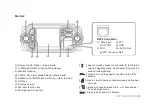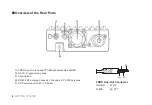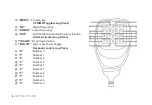R
Just because you can program in a channel
does not mean you're automatically autho-
rized to use that frequency.
R
Transmitting on frequencies you're not au-
thorized to operate on is illegal, and in most
jurisdictions a serious offence. If you get
caught transmitting without a license you can
and will get fined, and in worst case sent to
jail.
R
However, it is legal in most jurisdictions to
listen. Contact your local regulatory body for
further information on what laws, rules and
regulations apply to your area.
Making a call
Press and hold the PTT button on the side of the
handheld mic to transmit. While transmitting,
speak approximately 3-5cm (1-2 inches) from the
microphone. When you release the PTT your
transceiver will go back to its receive mode.
Channel selection
There are two modes of operation: Frequency
(VFO) mode, and Channel or Memory (MR) mode.
For everyday use, Channel (MR) mode is going
to be a whole lot more practical than Frequency
(VFO) mode. However, Frequency (VFO) mode is
very handy for experimentation out
in the field.
Frequency (VFO) mode is also used for program-
ming channels into memory. For details on how to
program your transceiver see Chapter 4, Program-
ming.
Ultimately which mode you end up using will de-
pend entirely on your use case.
D
Frequency (VFO) mode
In Frequency (VFO) mode you can navigate
up and down the band by using the
[UP
Y
]
and
Each press (or rotation click) will increment or dec-
rement your frequency according to the frequency
step you've set your transceiver to (Menu Item 1:
Step).
You can also input frequencies directly on your
numeric keypad with kilohertz accuracy. Howev-
er, the radio will floor to the nearest frequency that
corresponds to your frequency step, in other
words, when you input frequencies with greater
than 1kHz resolution (such as 145.6875 MHz in
the example below), always round your input up.
[DOWN
Z
]
keys (or rotating the selector knob).
12
| BASIC SHORTCUTS AND USE
Summary of Contents for KT-8900D
Page 1: ...Mini color screen MobileRadio USER S MANUAL...
Page 2: ......
Page 41: ...Mini color screen MobileRadio...