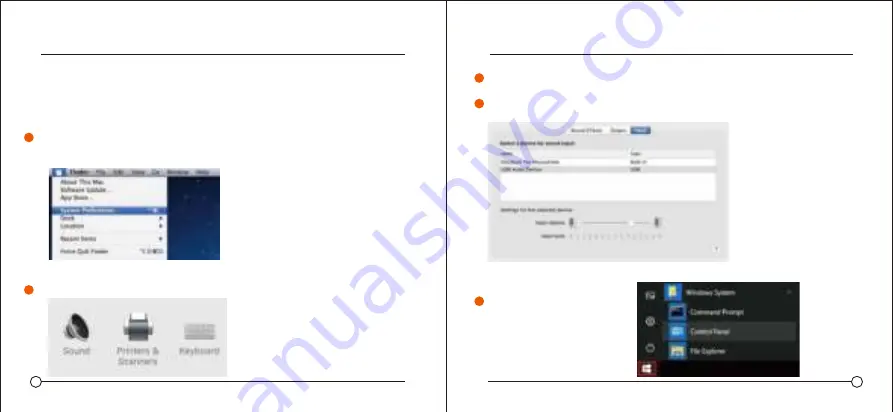
7
8
GENERAL OPERATION WINDOWS
ENCORE
668
ENCORE
668
GENERAL OPERATION MAC OS
To manually adjust your input level via your computer's system preferences,
use the following instructions relevant to your device platform/operating system.
Adjusting the input level on a Mac OS computer:
Click on the Apple symbol at the top left of your screen, and select System
Preferences.
Click on 'Sound' to open the sound options
1
2
Open the 'Input tab'.
From here, select the 'USB Audio Device' from the list devices,
and adjust the input level using the slider.
Adjusting the input level on a
Windows computer:
Open the Start menu and
click on 'Control panel'
3
4
1




















