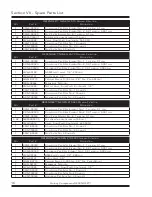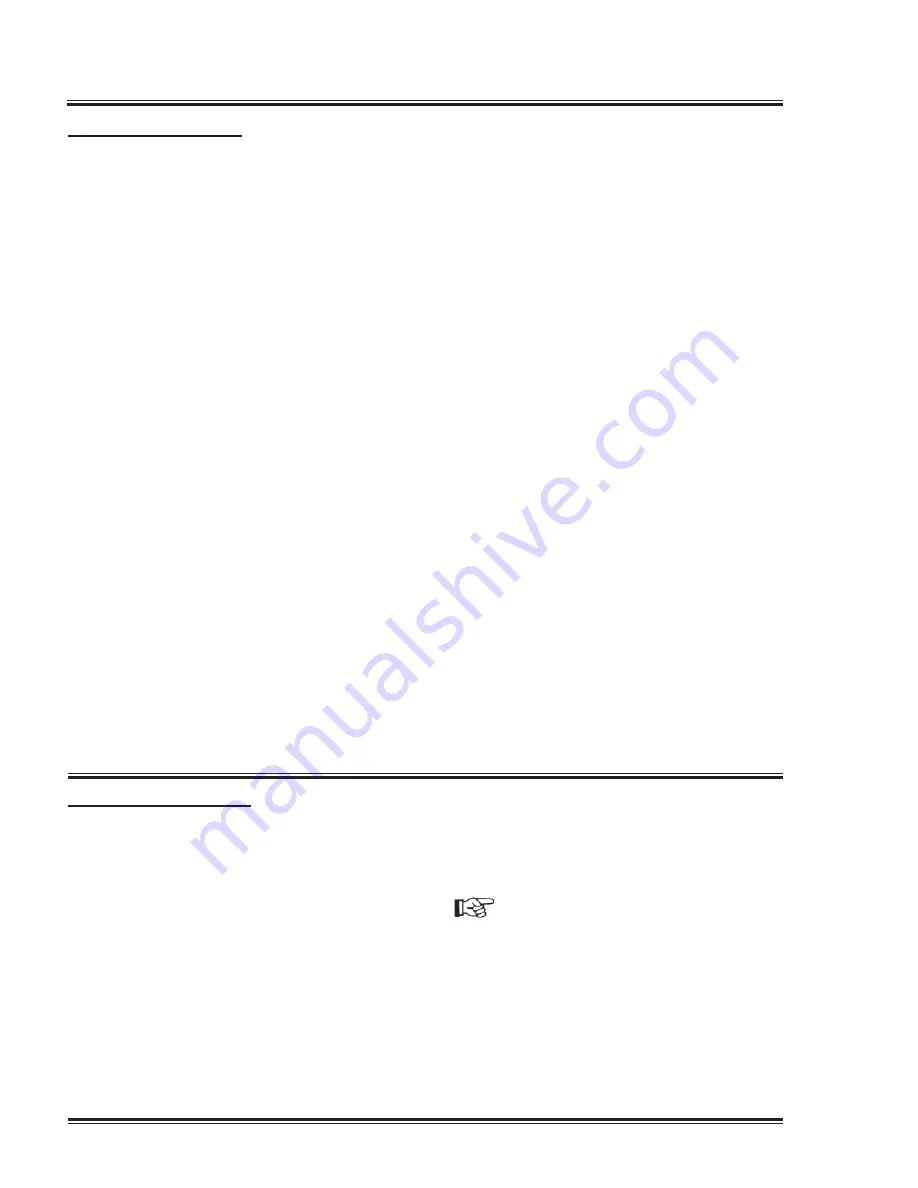
Section V - Operating Instructions
General Operation
Quincy’s DEFENDER™ nitrogen generator
is a complete system that is factory
assembled, tested, and ready for service.
The system requires connection to the
user’s compressed air system as described
in the Installation Instructions.
Operation of the Unit
Once the system is setup and flow rate
adjusted to the desired flow, the system
requires very basic start-up instructions.
1.
Pressurize Generator –
Using the
slow-opening inlet valve supplied on
the DEFENDER™, slowly pressurize
the generator until pressure has
equalized. Caution: Opening
too quickly can result in rapid
pressurization which can damage the
filters. Failures resulting from rapid
pressurization are not covered by
the warranty. Open the tank inlet
isolation valve.
2.
Purge Unit –
If the tank is empty
(zero gauge pressure), purge the tank
two times with nitrogen to remove
any ambient air that has accumulated
in the tank while de-pressurized.
Pressurize the tank to within 10 psig
of the inlet air. Once the tank reaches
pressure, close the tank inlet isolation
valve and purge the tank through one
of the outlet valves. Once purged
close the tank’s outlet valve, open
the inlet isolation valve and perform
the purge process again. If the tank
remains pressurized during downtime
(weekends, holidays, etc), this step is
not required.
3.
Go Online –
After venting, the system
is ready to use nitrogen.
4.
Shutting Down –
Close inlet isolation
valve, (For systems with the Optional
Auto Start/Stop installed, the unit will
shut off the inlet air flow once the tank
has reached the desired pressure).
It is recommended that the inlet and
outlet tank isolation valves are closed
when the system is shut down for the
day to prevent leaks in hose lines and
instruments from draining the nitrogen
out of the tank.
5.
Extended Shut Down -
If the system
will be down for an extended period
of time (more than 48 hours) and
the system has a nitrogen holding
tank, close the tank isolation valves
to trap nitrogen in the tank. This will
eliminate the need to purge the tank
when going back on line.
6.
On/Off Switch –
If the unit is supplied
with the built-in analyzer, press the
POWER button to turn ON or OFF
Analyzer Operation
1. Press the POWER button to turn the
analyzer ON
2. Place selector switch to the desired
gas to be analyzed
3. Allow the reading to settle ( 30
seconds )
4. Press the POWER button to turn the
analyzer OFF
5. Place selector switch into the OFF
position if available
NOTICE!
For Calibration, refer to Initial Startup
– Nitrogen Purity Sampling
10
Quincy Compressor-DEFENDER™