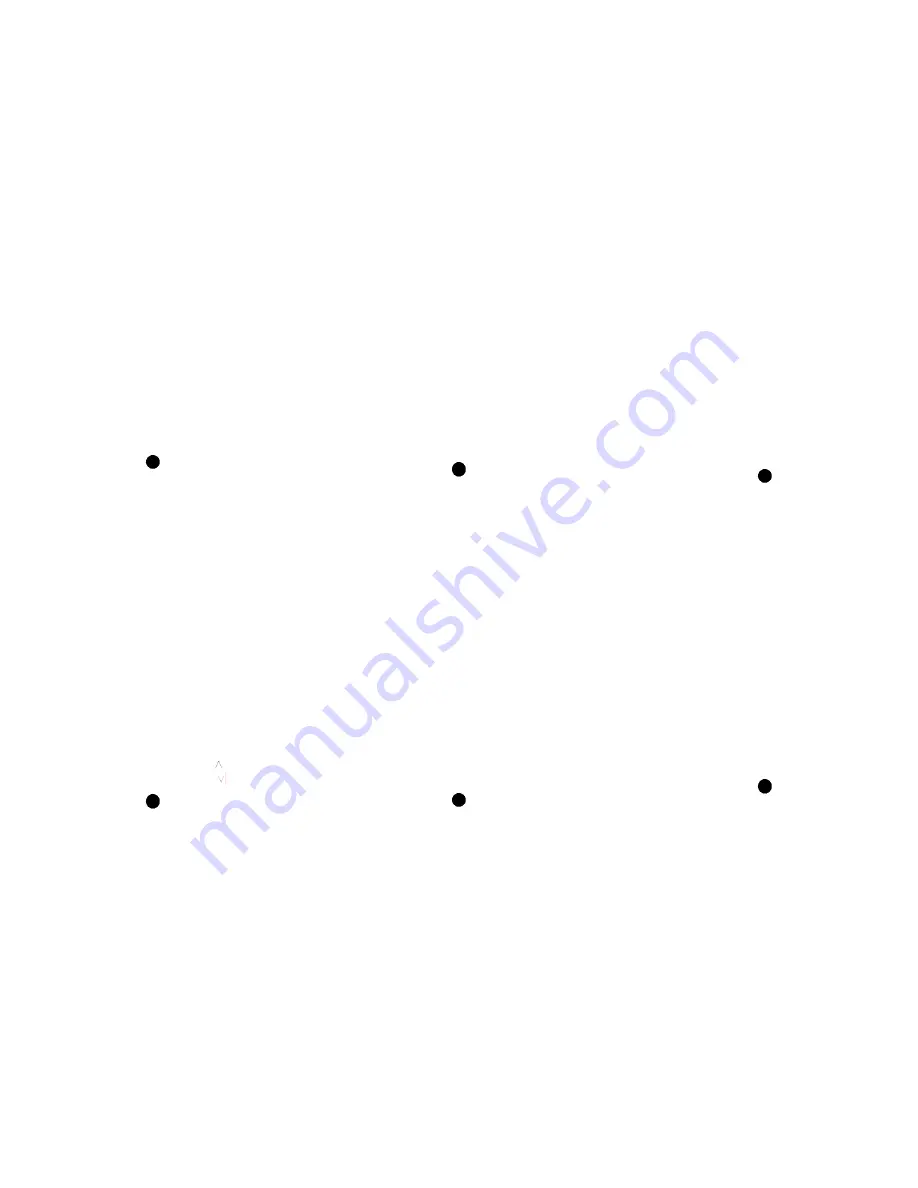
Paring The Headphones With Bluetooth
Enabled Devices
1. Press and HOLD the [Power, call, answer]
button until a tone is heard and the LED indicator
light flashes BLUE.
2. Keep your Bluetooth headphones and Bluetooth
enabled device within 3 feet of each other during the
pairing process.
3. Set your mobile device to search/scan for new
Bluetooth devices.
7
Note: If a paired device is in range when the
headphones are turned on, the headphones will
connect to it automatically
On an iPhone
®
Go to settings > Bluetooth
(Make sure Bluetooth is turned ON)
On an Android
™
Phone
Go to settings > Bluetooth > Search/Scan for devices
(Make sure Bluetooth is turned ON)
On Other Cell Phones/Devices
Review the instruction manual that came with your
phone/device.
8
4. When the Bluetooth enabled device finds the
headphones, select “Harmonize” from the list
of devices found.
5. If required, enter the password “0000”. Select OK
or YES to pair your device.
6. After a successful paring, a tone will be heard and
the LED indicator light will be a steady BLUE.
Note: If you would like to connect the headphones
to another device, you must unpair the
headphones from the first device. On your device’s
Bluetooth settings, select “
Harmonize
”, and then
select “unpair”. When the headphones have been
9
unpaired, turn off the headphones, and then turn
them back on to enter pairing mode again.
Using your Bluetooth Headphones
Powering
(
Call button)ON/OFF
• To turn ON, press and HOLD the [Power, Call, Answer]
button until a tone is heard.
• To turn OFF, press and HOLD the [Power, Call,
Answer] button until a tone is heard.
Adjusting The Volume
• To increase the volume, long press the [ ] button.
• To decrease the volume, long press the [ ] button.
10
Note: You can also adjust the volume from your
connected device’s volume control.
Answering ending a call
• To answer a call, quick press the [Call] button.
• To end a call, quick press the [Call] button again.
Redial a number
• Double press the [Call] button. The last number called
will be redialed.
11
Playing Music
To enjoy wireless music on your Bluetooth Headphones,
make sure you are connected to a Bluetooth enabled
device. Once connected, you can control the music on
the headphones or on your connected device.
Note: Most media enabled smartphones will display
“Connected to phone audio and media” when
connected to the Bluetooth headphones. This
means you can make calls, enjoy music and media.
12




