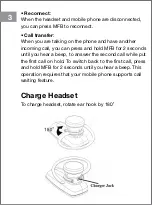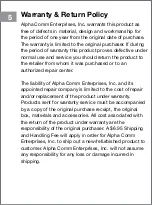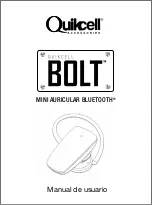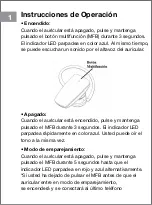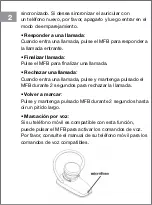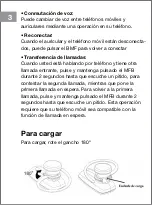LED Indicator Status
Specifications
• Bluetooth Version: V2.1 + EDR
• Profile: HSP1.1/HFP1.5
• Devices ID: Bolt
• Pass Code (PIN): 0000
• Speaker Frequency Response: 20 - 20,000 Hz
• Transmission Distance: 33 feet
• Size: 34.4mm×17.3mm×8.3mm
• Weight: 6.1 grams
• Talk time: up to 5 hours
• Standby time: up to 150 hours
• Operating temperature: -10 ~ 60ºC
Operation Instructions
•
Power ON:
When the headset is OFF, press and hold the
Multi-function Button (MFB) for 3 seconds. LED indicator
flashes in blue. At the same time you can hear a beep from
the speaker of the headset.
•
Power OFF:
When headset is on, press and hold MFB for 3 seconds.
LED indicator flashes fast in blue. You can hear the tone at
the same time.
•
Pairing mode:
When the headset is OFF, press and hold MFB for 5
seconds until LED flashes in red and blue alternatively.
*If you release MFB before headset goes into paring mode,
it will power on and connect to the last paired handset. If
you want to pair the headset with a new phone, please
power it off and then enter pairing mode.
•
Answer a call:
When a call comes in, press MFB to answer the incoming
call.
•
End call:
Press MFB button to terminate a phone call.
•
Reject call:
When a call comes in, press and hold MFB for 2 seconds
to reject the call.
•
Redial:
Press and hold MFB of headset for 2 seconds until you
hear a long beep.
•
Voice dial:
If your mobile phone supports this feature, you can press
MFB to activate voice commands. Please refer to the
manual of your mobile phone for supported voice
commands.
•
Voice Switching:
You can switch voice between mobile phone and headset
by operating on your phone
•
Reconnect:
When the headset and mobile phone are disconnected,
you can press MFB to reconnect.
•
Call transfer:
When you are talking on the phone and have another
incoming call, you can press and hold MFB for 2 seconds
until you hear a beep, to answer the second call while put
the first call on hold. To switch back to the first call, press
and hold MFB for 2 seconds until you hear a beep. This
operation requires that your mobile phone supports call
waiting feature.
5
Warranty & Return Policy
Alpha Comm Enterprises, Inc. warrants this product as
free of defects in material, design and workmanship for
the period of one year from the original date of purchase.
The warranty is limited to the original purchaser. If during
the period of warranty this product proves defective under
normal use and service you should return the product to
the retailer from whom it was purchased or to an
authorized repair center.
The liability of Alpha Comm Enterprises, Inc. and its
appointed repair company is limited to the cost of repair
and/or replacement of the product under warranty.
Products sent for warranty service must be accompanied
by a copy of the original purchase receipt, the original
box, materials and accessories. All cost associated with
the return of the product under warranty are the
responsibility of the original purchaser. A $6.95 Shipping
and Handling Fee will apply in order for Alpha Comm
Enterprises, Inc. to ship out a new/refurbished product to
customer. Alpha Comm Enterprises, Inc. will not assume
any responsibility for any loss or damage incurred in
shipping.