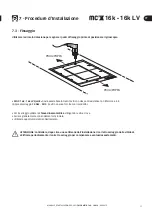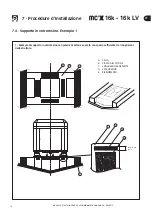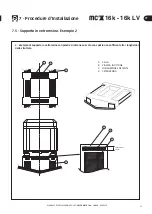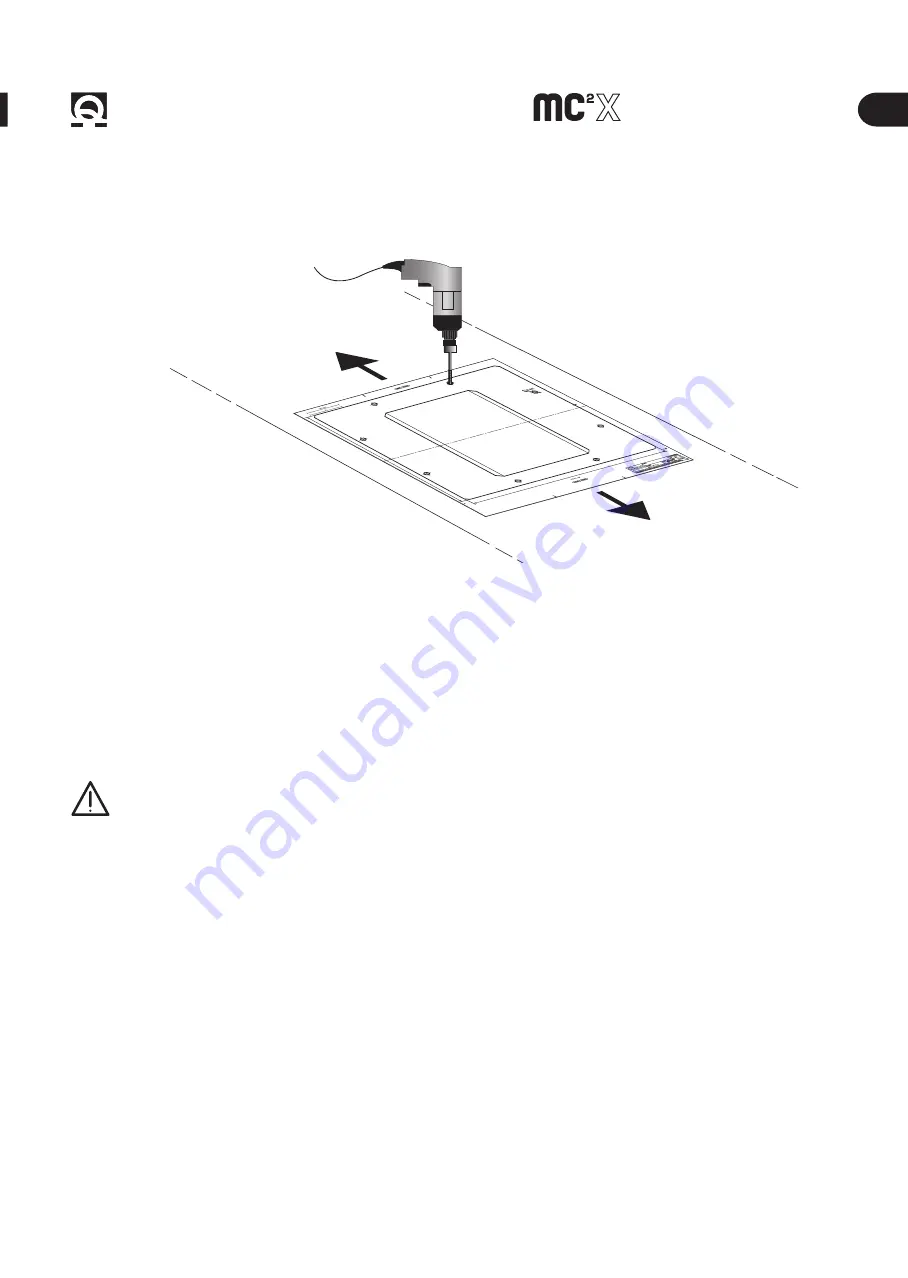
17
IT
MANUALE D’INSTALLAZIONE ED USO
QUICK MC²X 16k - 16k LV
- REV001E
16k - 16k LV
7 - Procedure d’Installazione
• Per il serraggio utilizzare
chiave dinamometrica
stringendo le viti a croce.
• Serrare gradatamente con andamento incrociato.
• Utilizzare opportuni sistemi antisvitamento.
ATTENZIONE: controllare, dopo circa una settimana dall’installazione il corretto serraggio delle viti/dadi.
Verificare periodicamente il corretto serraggio per compensare eventuali assestamenti.
7.3 - Fissaggio
Utilizzare la dima in dotazione per segnare i punti di fissaggio prima di posizionare il giroscopio
• MC
2
X 16k - 16k LV Quick
®
dovrà essere fissato tramite viti con classe di resistenza non inferiore a 8.8,
Coppia di serraggio
70 Nm - M10
(le viti non sono fornite con il prodotto).
PRUA/POPPA
PRUA/POPPA