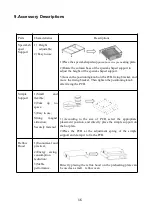8
6.Operation Methods
Insert the power plug into the power socket consistent with the label value.
Turn on the power switch and the hot plate will start to heat up.
To change the set temperature, adjust the keys on the panel.
After a few minutes, the temperature will reach the set value and stabilizes at the
set value.
After work, please turn off the power supply. The preheating plate will no longer
be heated, and its temperature will slowly drop to room temperature.
7.Menu Setting
7.1. Temperature Setting
The default temporary channel at startup is CH0. Click
to switch to CH1, and
click
successively to switch to CH2 or CH3. The temperatures of CH1-CH3 are
200 ℃
、
300 ℃ and temperature zone. To change the set temperature and display the
set temperat
ure
value
, + or - key can be used to change the temperature value.
The temperature range is 50 - 500 ℃.
Temperature Rise
Short press + key, the temperature will rise by 1
℃
. Long press + key, the
temperature will rise rapidly. When the required temperature is reached, r
key.
Temperature Drop
Short press - key, the temperature will drop by 1
℃
. Long press - key, the
temperature will drop rapidly. When the required temperature is reached, release -
key.
7.2. Parameter Setting
Long press
key to enter the setting interface.
Summary of Contents for 870D
Page 6: ...4 5 Product Specifications 5 1 Dimensions Unit mm...
Page 12: ...10...