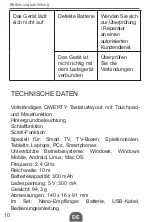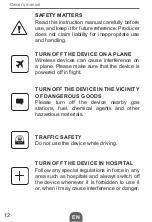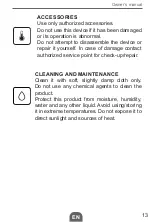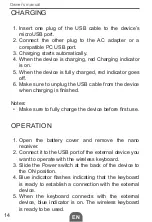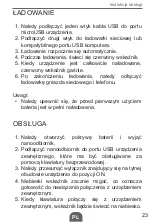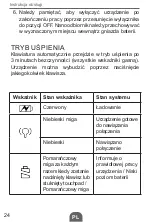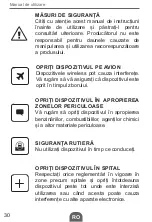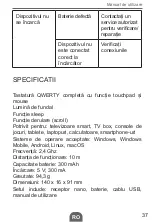Instrukcja obsługi
24
PL
6.
Należy pamiętać, aby wyłączyć urządzenie po
zakończeniu pracy poprzez przesunięcie wyłącznika
do pozycji OFF. Nanoodbiornik należy przechowywać
w wyznaczonym miejscu wewnątrz gniazda baterii.
TRYB UŚPIENIA
Klawiatura automatycznie przejdzie w tryb uśpienia po
3 minutach bezczynności (wszystkie wskaźniki gasną).
Urządzenie można wybudzić poprzez naciśnięcie
jakiegokolwiek klawisza.
Wskaźnik Stan wskaźnika
Stan systemu
Czerwony
Ładowanie
Niebieski miga
Urządzenie gotowe
do nawiązania
połączenia
Niebieski
Nawiązano
połączenie
Pomarańczowy
miga za każdym
razem kiedy zostanie
naciśnięty klawisz lub
stuknięty touchpad /
Pomarańczowy miga
Informuje o
prawidłowej pracy
urządzenia / Niski
poziom baterii