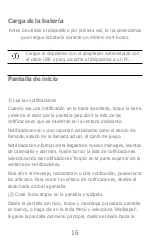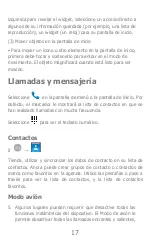3
Charging the Battery
Before using the device for the first time, we recommend you to
charge the battery for a minimum of 4 hours
。
You can charge the device with a travel adapter or
connecting the device to a PC via a USB cable.
Home Screen
(1) Read your notifications
When you see a notification in the status bar, touch the bar and
slide your finger down the screen to open the list of notifications
displayed in the sliding window.
Ongoing notifications report activities such as call forwarding ON,
current call status, song playing.
Notifications report the arrival of new messages, calendar events,
and alarms. You can clear notifications list by selecting ‘Clear’
notifications at the top of the notifications window.
To open the message, reminder or other notification, you can
touch the items. To close the notifications window, slide your
finger up the screen.
(2) Create Home screen shortcuts and widgets:
From the Home screen, touch and hold the blank screen, or click
MENU Key and select ‘Wallpaper’. Enter the main menu screen,
slide your fingertip left to reveal the widget, select a shortcut to
some of your saved information (such as a play list), a widget (a
clock) for your Home screen.
Summary of Contents for Chiara
Page 1: ...Chiara...
Page 3: ...2 Understand Your Phone...