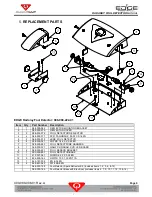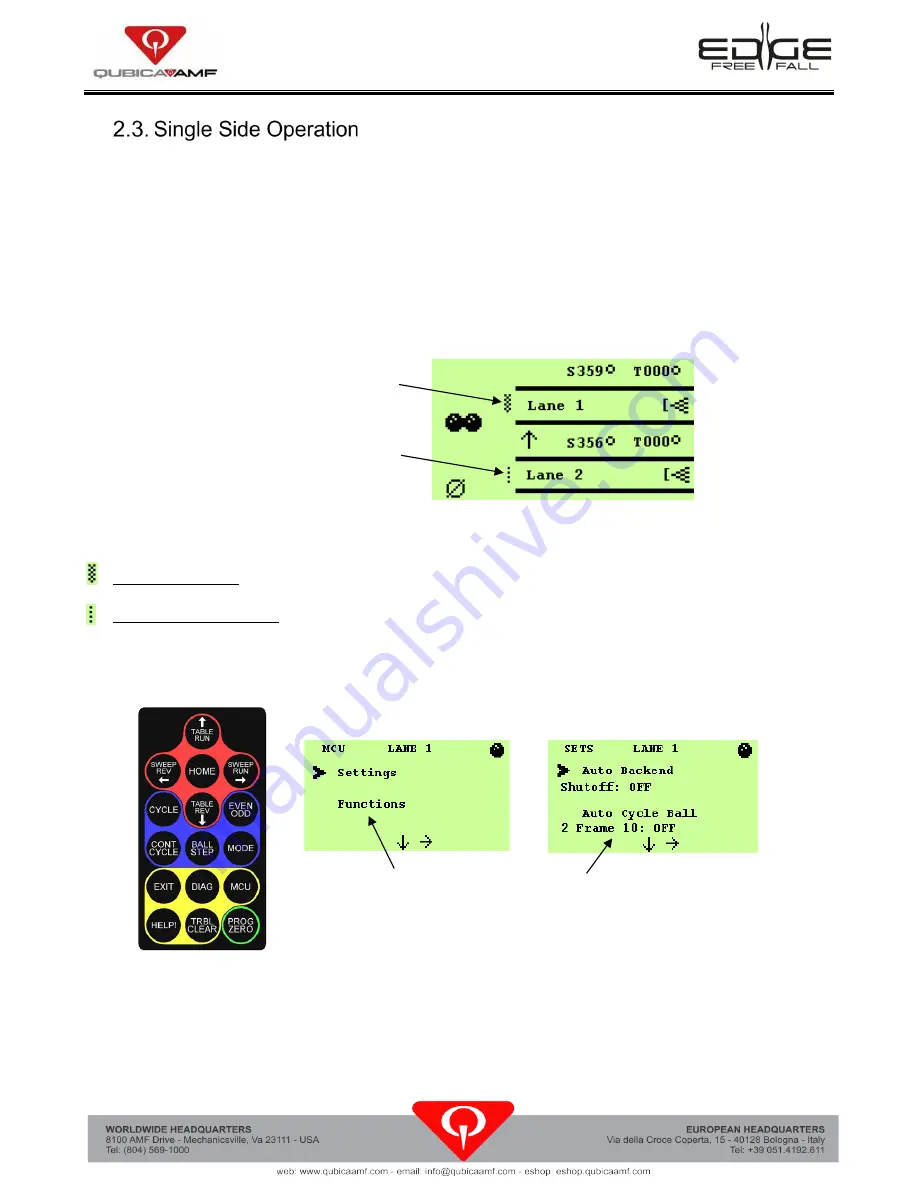
RADARAY FOUL DETECTOR MANUAL
400-088-006-01 Rev. A
Page 6
In an installation where only one detector is used (an odd number of lanes, for example), the foul
detector for the unused lane can be deactivated through the chassis using the procedure mentioned
in Section 3.0
Operation
.
3.
OPERATION
The pinspotter chassis is capable of showing when a lane has the foul detector on or in warning
mode. On the Main Screen, you will see symbols just to the left of the lane numbers that tell you what
mode the foul detectors are in (shown in Figure 2). If neither of the icons for the foul detector is
displayed, then the foul detector is off.
Figure 2, Foul Detector Icons
Foul Detector On - Foul turns light on, sounds buzzer, and a foul will count for scoring purposes.
Foul Detector Warning - Foul turns light on and sounds buzzer, but a foul will not affect the score.
The foul detector modes can be changed through the pinspotter chassis or handheld unit by using the
following steps (see Figure 3).
Figure 3
1. Press the
[MCU]
button to go into the
MCU Menus
.
2. Press the
[
]
button to select the
Settings Menus
.
3. Scroll down by using the
[
]
button until the flashing arrow is next to
Foul Detector
.
4. Pressing the
[
]
button will cycle through the possible choices for the foul detector.
MCU Menus
Settings Menus
Foul Detector On
Foul Detector Warning Mode