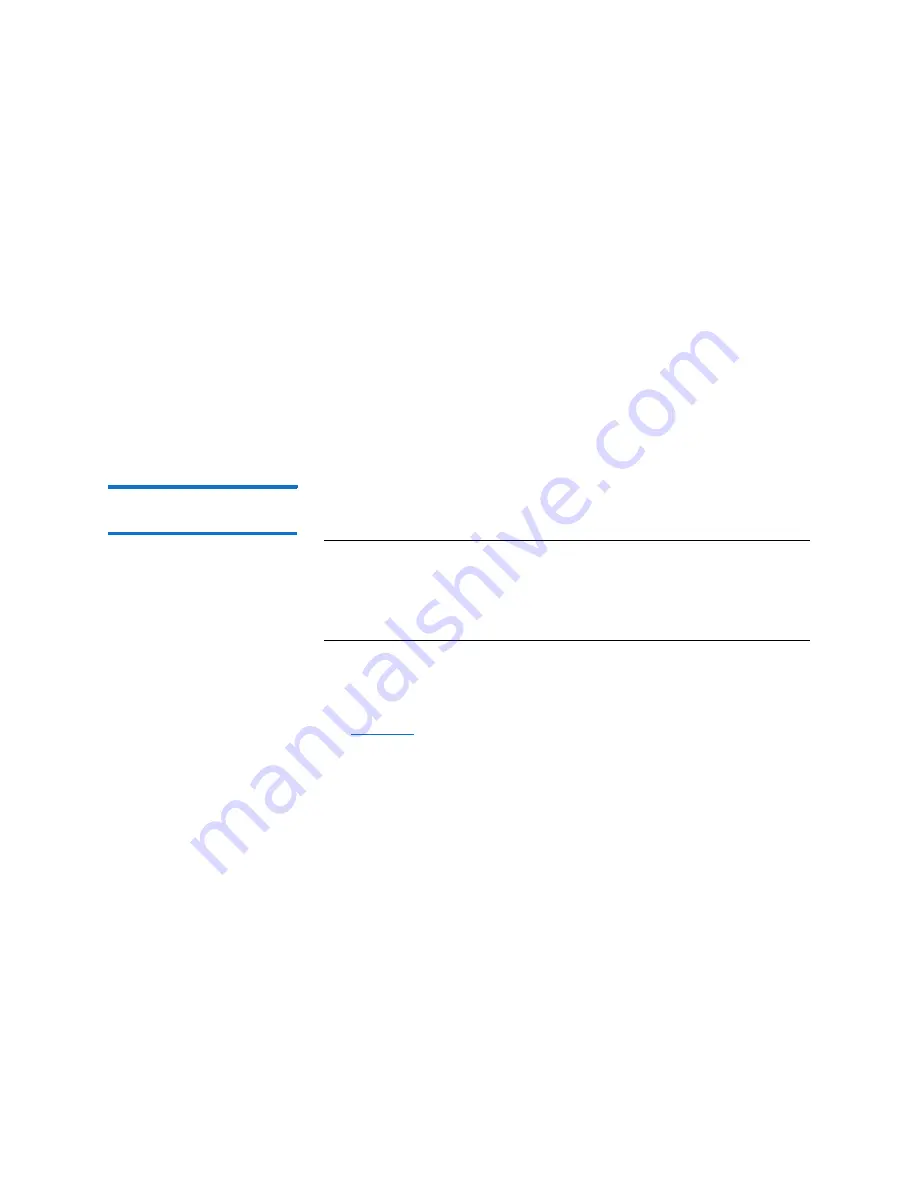
Chapter 2: DXi6902 Service Menus
Retrieving a Crash Dump File
Quantum DXi6902 User’s Guide
67
6
To create a checksum file that can be used to verify the correct
transmission of the KDUMP file, use the following command:
md5sum kdump_CX0916BVA00005_Flames_2009-07-
02_11h43m48s.tar.bz2 > \
md5sum_ kdump_CX0916BVA00005_Flames_2009-07-
02_11h43m48s.tar.bz2
Executing this command will produce a checksum file and place it in
the
md5sum_ kdump_CX0916BVA00005_Flames_2009-07-
02_11h43m48s.tar.bz2
file. The
>
option produces and “output
to” and the
\
option is a UNIX continuation marker that tells the
command to continue on the next line.
Transferring the Crash
Dump File
Use WinSCP to transfer the crash dump file from the DXi system to the
attached service laptop.
Note:
Ensure that the laptop is connected using Ethernet to the DXi
(either directly or over the customer’s network) and you have
set your IP address accordingly so that you can communicate
with the DXi system. Verify connectivity by accessing the DXi
web interface.
1
Launch WinSCP.
WinSCP displays the initial login screen which includes all of the
default options and can be used to successfully connect (see
).
Summary of Contents for DXi6902
Page 1: ...Field Service Manual Quantum DXi6902 with DXi 3 0 0_69 Software 6 68164 01 Rev A...
Page 8: ...Contents viii Quantum DXi6902 User s Guide...
Page 16: ...Tables xvi Quantum DXi6902 User s Guide...
Page 24: ...Preface xxiv Quantum DXi6902 User s Guide...
Page 242: ...Appendix A DXi6902 Cabling Diagrams 218 Quantum DXi6902 User s Guide...






























