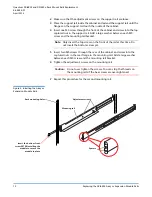Quantum DXi6802 and DXi690x: Rack Mount Rails Replacement
6-68446-01
April 2016
16
Replacing the DXi690x Array or Expansion Module Rails
Installing the DXi690x
Array or Expansion
Module
To install the Array Module or Expansion Module:
1
Align the Array or Expansion Module with the rails and slide the module into
).
Figure 14 Array or Expansion
Module Installation
2
Use a 10-32 x 3/4 in. SEM screw with washer at the bottom hole on each
side of the Array or Expansion Module’s front panel to secure the module to
the rack.
3
Install the end caps on either side of the module by inserting the top of the
end cap first and then snapping the bottom into place.
Install the end cap with the indicator icons to the left of the module, and
install the end cap with the drive numbers to the right of the module.
4
Reconnect all power and SAS cables on the rear of the module.
Note:
For cabling diagrams, see the
DXi690x Installation and
Configuration Guide
(6-68160) at
5
Turn on the system (
Front of Array or
Expansion Module
10-32 x 3/4 in. screw
and nylon washer
Rails