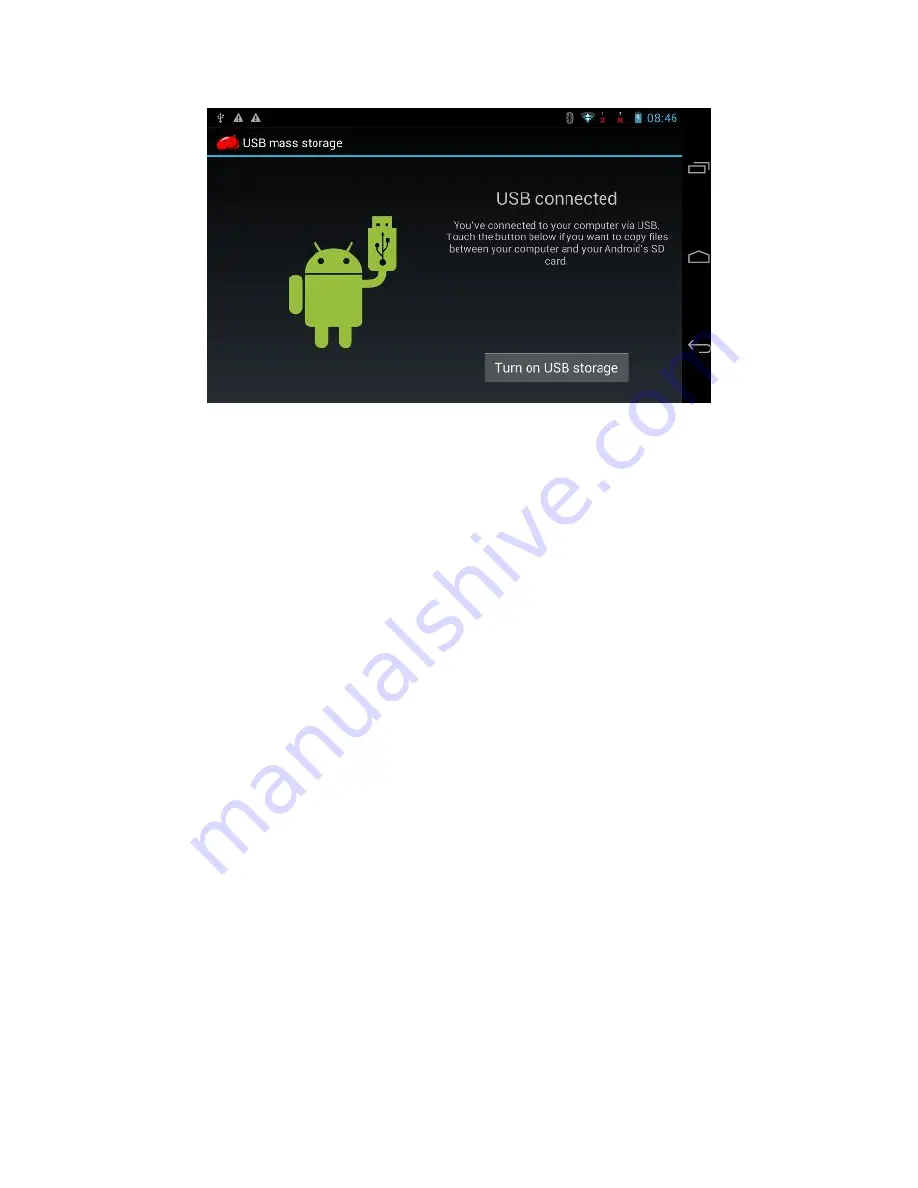
10
Copy the document into memory card
1. Connect the MID to computer with USB cable.
2. As MID storage configuration, it is connected with computer successfully.
3. Open the “My computer” in your computer, check the items in “removable disc”.
4. Copy the documents you need into “removable disc”.
5. After copying finishes, click “shutdown the USB storage configuration” to uninstall.
Notice: 1. When the MID is connected with USB cable, and you open the USB storage
configuration, you can’t view the memory card through the MID. Only after you detach
the USB cable, you can view the memory card in the MID.
2. Before copying, please confirm there is SD card in MID and it can be read.
7 Basic Setting
7.1 Wireless and Internet
Connect WiFi
1.
In the main menu or interface, choose
setting
application procedure.
2.
Turn on wifi and click “WiFi” button, MID will automatically search the available
Wifi wireless internet. As Picture below
3.
Choose the Wi-Fi Internet you want to connect, if it has password, it will pop up
the password window, enter password, click connect.














