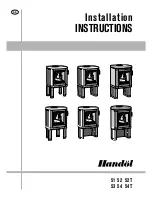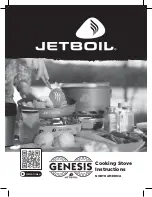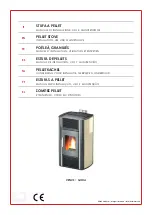2
OPERATION
Controls and switches are located on front panel inside the glass door.
flAMe:
Press this button into the I position for main power and flame effect. The
indicator light will turn on. See below for other control switches.
heATINg:
For low heat function - Press this switch while the FLAME switch is in the I
position for low heat. The indicator light will turn on.
TuRBO:
For high heat function - Press this switch while the FLAME and HEATING
switches are in the I position for high heat. The indicator light will turn on.
TheRMOsTAT:
To adjust the temperature to your individual requirements, turn the
thermostat dial to the right (clockwise) to increase the desired temperature and to
the left for lower temperature. This thermostat control dial can only be used while the
FLAME switch and HEATING/TURBO switches are in the I position.
When the heater reaches the desired temperature, the heater and Heating /Turbo
indicator light will turn off but the fan will continue to operate. Adjust this knob to restart
the heater.
flAMe INTeNsITy:
Turn the dimmer dial clockwise or counter clockwise to get the
desired flame intensity. The dimmer dial can only be used when the FLAME switch is in
the I position.
NOTe:
When the FLAME switch is turned in O position, all other heater functions will
stop even though the switches may be in the I position.
THERMOSTAT CONTROL
The heat output is controlled by the thermostat, according to the room temperature. Set
the thermostat dial fully clockwise to the maximum position initially.
When the room is warm enough, reduce the setting by slowly turning the thermostat
dial counter-clockwise until the heater just clicks off. This will then maintain the room
temperature at the desired level.
CAUTION
If you use this heater in conjunction with a thermal control, a programme controller,
a timer or any other device that switches on the heater automatically, remember to
observe all safety warnings at all times.
The stove heater has a safety overheat protection. If the overheat protection trips, turn
off the FLAME switch and unplug the power cord from the receptacle. It should reset
automatically after 5 minutes.
WARNING
Disconnect power and unplug the power cord before attempting any maintenance or
cleaning to reduce the risk of fire, electric shock or personal injury. The bulbs in your
unit can become extremely hot. Allow at least 10 minutes between turning off the unit
and removing the light bulbs to avoid the accidental burning of the skin.
FLAME EFFECT
The flame effect is created with the use of a 40 watt B-10 candelabra light bulb with an
E-12 (small) socket base. The light bulb will have to be replaced from time to time when
they burn out.
During normal operation the stove heater will always give you simulated flame
function. If the intensity of flame suddenly increases, it means that the light bulb is
going to burn out.
Replace the light bulb immediately according to the instruction and do not operate the
stove heater when the light bulb burns out or without the light bulb.
CHANGING THE LIGHT BULB
STEP 1: Open the door of unit with the handle.
STEP 2: Loosen the 2 screws at the front of the log set inside the stove. Carefully lift the
logset up far enough to access the light bulbs. You will find 1 X 40W Type B-10
candelabra light bulb with E-12 socket base at the bottom.
STEP 3: Replace the burned out light bulb using a new 40 watt Type B-10 candelabra
light bulb.
STEP 4: Reinstall the logset.
STEP 5: Plug in the unit.
SCREWS
LOGSET
BULB
CLEANING
To clean unit first turn off controls on unit and unplug unit from power source. To clean
glass door; remove dust with clean dry cloth or to remove finger prints and other marks
clean glass with clean damp cloth. Do not use abrasive cleaners or spray liquids on
glass door surface. Metal and metal painted parts should be cleaned with damp cloth.
Do not use abrasive cleaners or spray liquids on these surfaces.