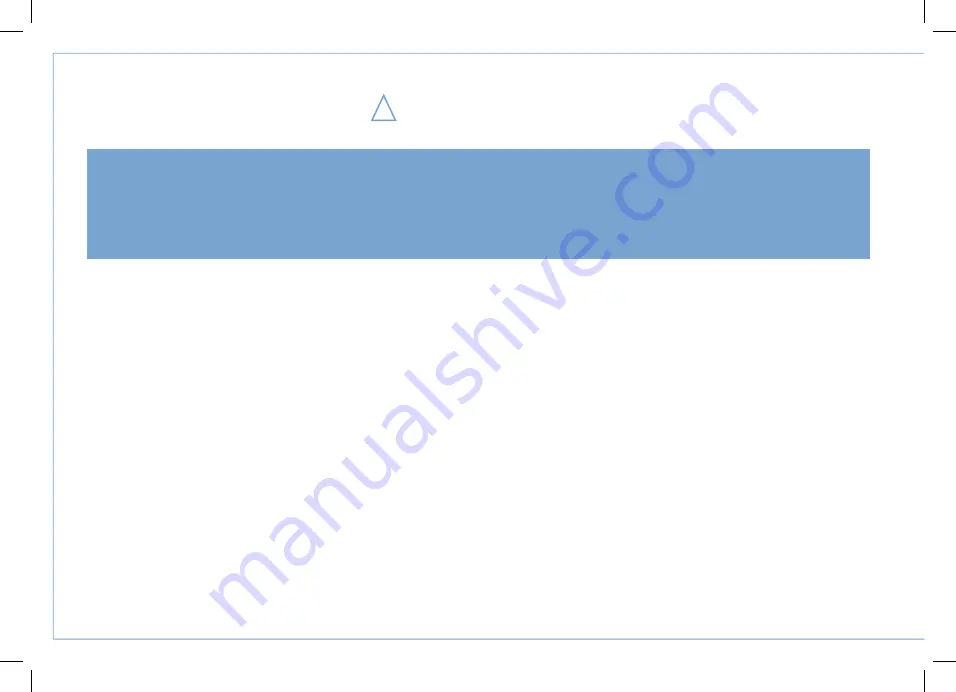
22
!
SCREW TERMINALS
There is a connection field on the back of each box with colour-coded screw terminals for connecting up the speaker cable. Unscrew
the screw terminals and insert the stripped end of the cable into the hole that is now open. One wire is marked in colour or by shape in
the speaker cable. Screw this positive lead into the red terminal and the other lead into the black terminal. Hand-tighten the screws.
Now check that the connection to the active speaker is correct to ensure correct polarity. The marked wire goes to the (+) pole again
here and the other to the black (-) screw terminal.
5. SUBWOOFER CONNECTION
Use a mono chinch cable to connect an active subwoofer to your breeze.
Sub Out has a low-pass filter. This ensures that only the very low signals are passed on to the subwoofer. It is not possible to reset the
crossover frequency on the breeze.
6. BLUETOOTH CONNECTION
1. The indicator on the front will start to flash rhythmically when BT input is selected. The connection will be established automatically if
the source has already been connected up to breeze blue XL and the indicator light will be permanently blue.
2. Press the rotary knob (2) on the front of the device for 3 seconds if you want to create a new connection to a device. The indicator will
flash quickly and your breeze blue XL will send out a pairing signal to create the connection.
















































