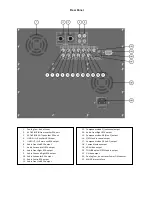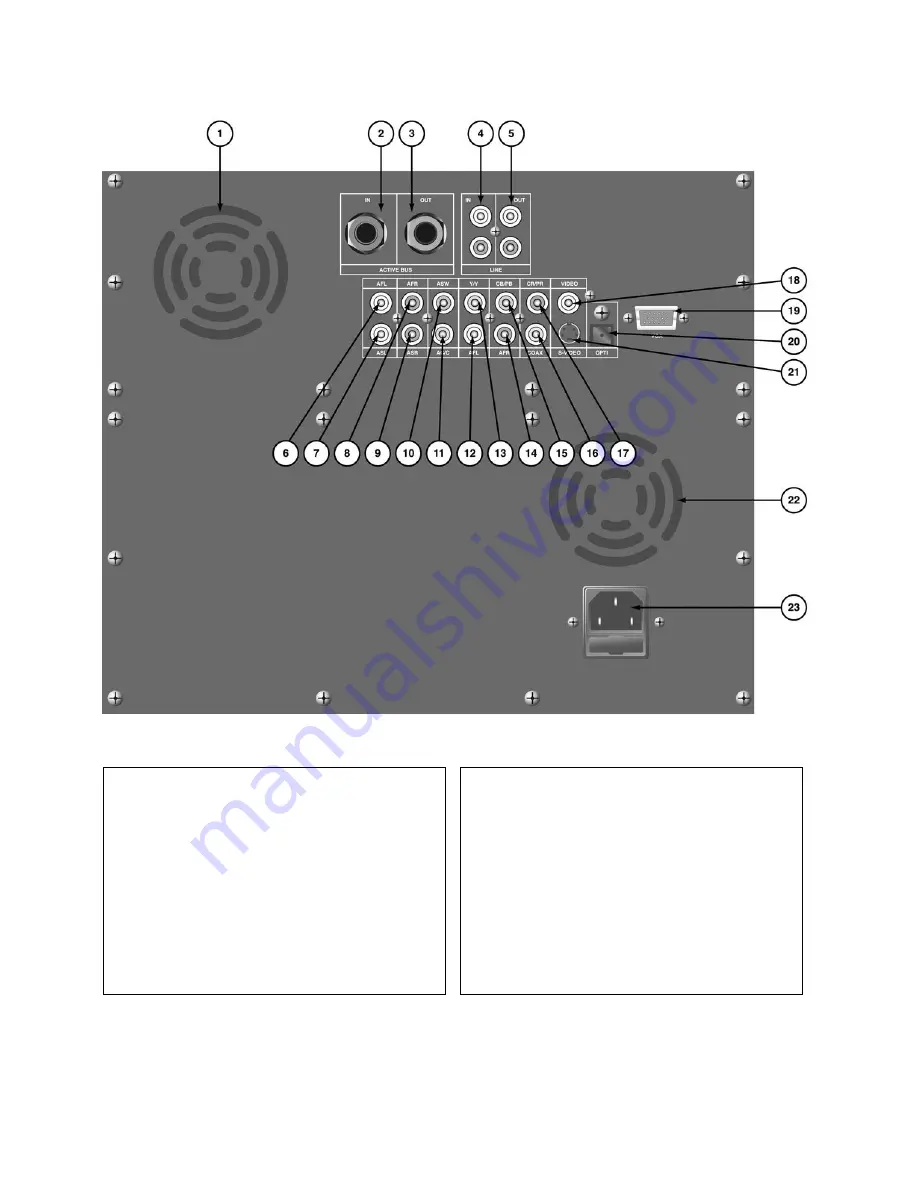
Rear Panel
1.
Cooling fan – do not cover
2.
ACTIVE BUS IN from another PPA unit
3.
ACTIVE BUS OUT to another PPA unit
4.
LINE IN – L+R auxiliary RCA input
5.
LINE OUT – L+R main mix RCA output
6.
Audio Front Left RCA output
7.
Audio Surround Left RCA output
8.
Audio Front Right RCA output
9.
Audio Surround Right RCA output
10.
Audio Subwoofer RCA output
11.
Audio Centre RCA output
12.
Audio Front Left RCA output
13.
Component video Y (luminance) output
14.
Audio Front Right RCA output
15.
Component video PB (blue-Y) output
16.
S/PDIF audio coaxial output
17.
Component video PR (red-Y) output
18.
Composite video output
19.
VGA video output
20.
TOSLINK optical S/PDIF audio output
21.
S-Video output
22.
Cooling fan – do not cover Power ON indicator
23.
MAINS inlet with fuse