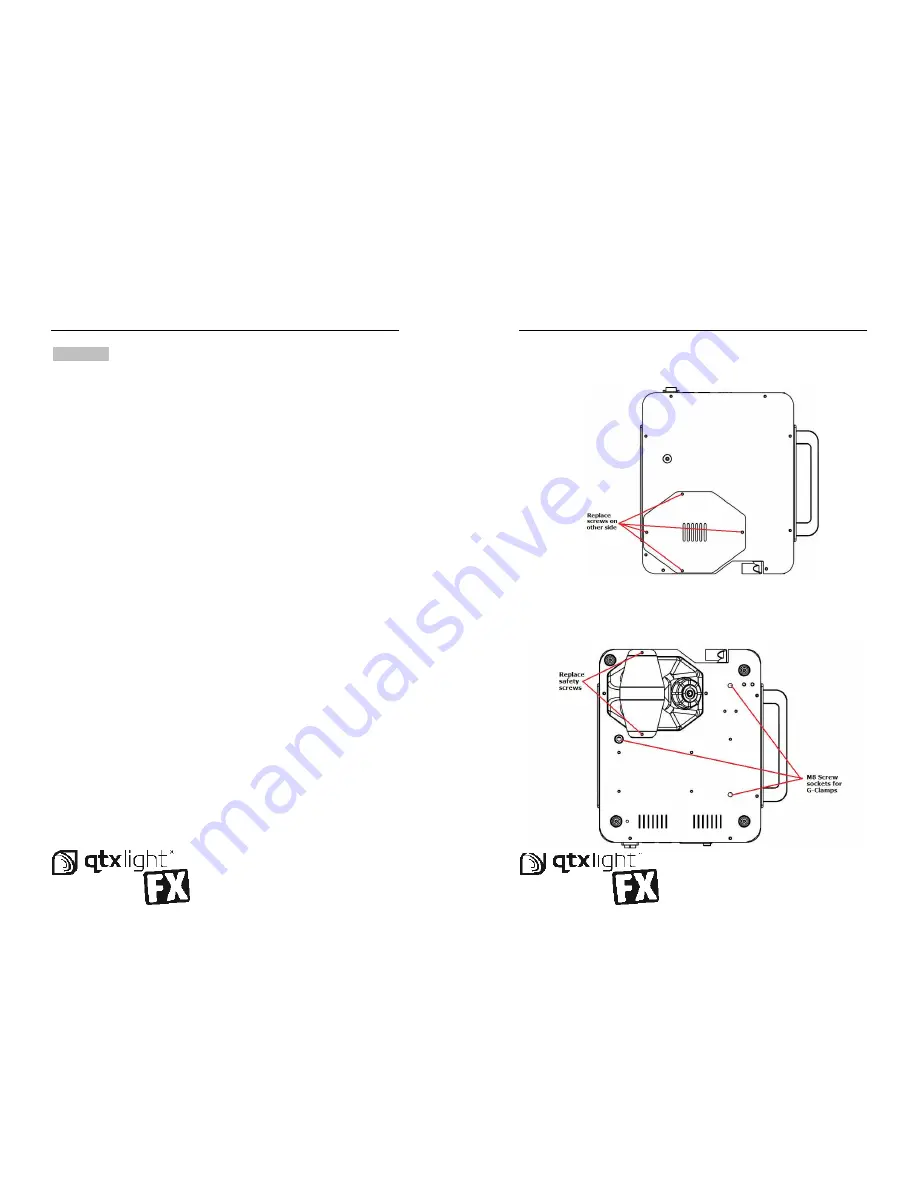
User Manual – QTFX-V1
160.456UK
4
4.
Setup :
1.
Unpack the fog machine
2.
Unscrew the top cap of the tank and remove to fill with the
recommended smoke fluid
3.
Replace the bottle and screw the cap securely ensuring the pipe is
fed down to the bottom of the bottle so a consistent flow of fluid is
supplied to the machine
4.
Connect the remote control
5.
Connect the IEC mains plug and power up
6.
Heat up time is usually around 4 minutes. Please ensure no button is
pressed during the heat up time. When the machine is ready the
word “HEAT” will disappear from the control display.
7.
Press the button on the remote control for 5 seconds so the fluid has
a chance to flow through the heater block making it ready to use..
8.
After this you will be able to use the smoke machine. It is
recommended to produce smoke with small pauses in between so
that the temperature is maintained and the thermostat doesn’t
switch off.
User Manual – QTFX-V1
160.456UK
13
3)
Once released turn the machine round again and fit the bottle panel on
the top side securely.
4)
Turn the machine upside down again and fit the bottle securing the
bottle lock. Fit your G Clamps in the highlighted M8 screw sockets.








