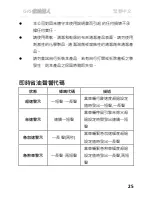GPS ECO-System
English
……………………………………………………………………………………………………………………………………………………………………………………….
19
5-10. Archive Review
Select the Archive review tab. Then select the
archive file and click OK to enter archive review
mode.
Note:
The archive review mode is for read only;
all the modification under archive mode won’t
be saved.
Click on the
icon on the toolbar to exit
archive review mode.
For detail QVehicle™ functionality, please refer
to QVehicle™ User’s Manual attaching in the
Software
Summary of Contents for CR-Q1100V
Page 16: ...GPS ECO System English 16 Software s General setting Hardware s Device default configuration ...
Page 35: ...GPS省油達人 繁體中文 35 硬體之預設GPS裝置設定 5 6 備份 還原 QVehicle支援資料備份 還原功能 點擊檔案 備份 還原後 備份 封存的視窗將會跳出 ...
Page 36: ...GPS省油達人 繁體中文 36 5 7 備份 請選擇備份檔案的路徑和名稱 然後點擊儲存來備份全部的資料 5 8 還原 再還原的頁面 選擇要還原的檔案後按OK ...