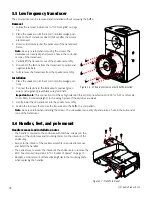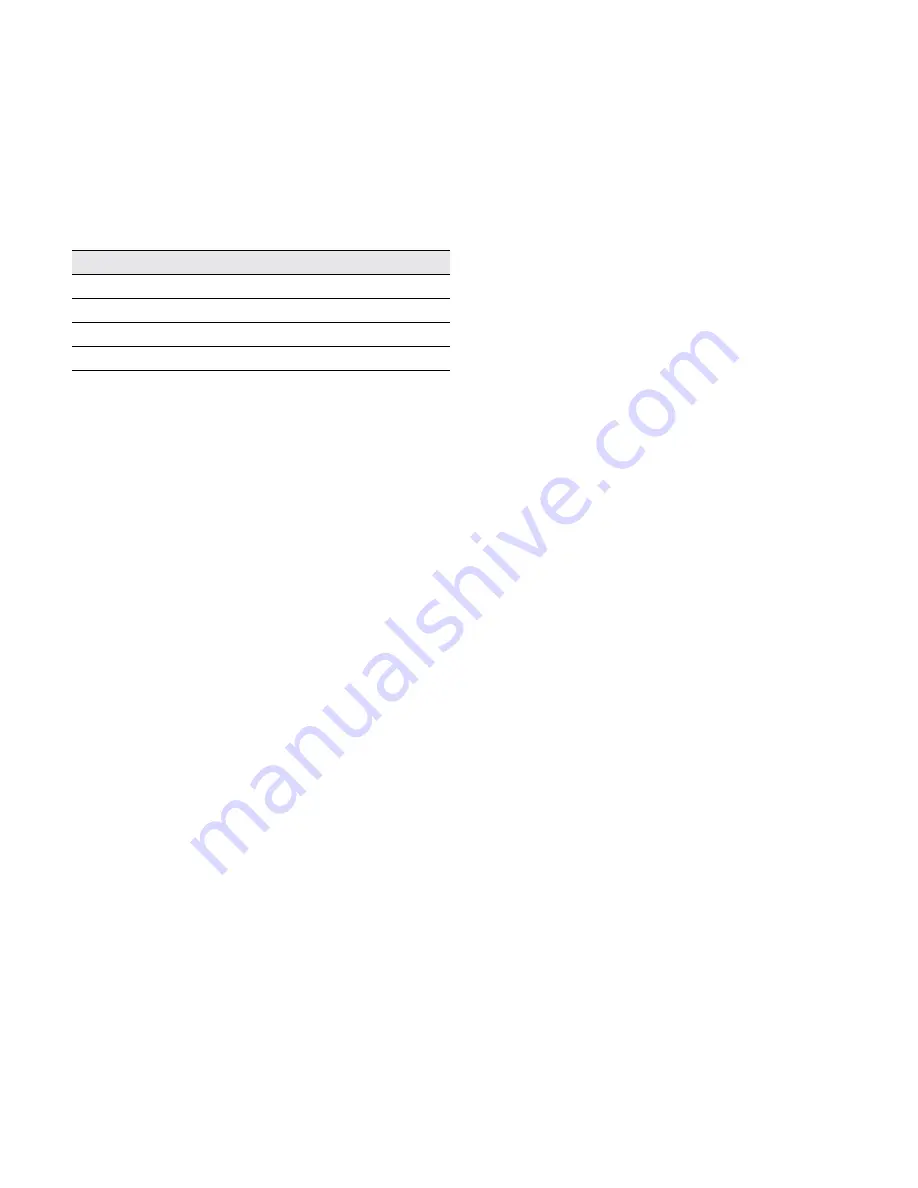
30
QSC Audio Products, LLC
Step 2: Measuring sensitivity (sound pressure level)
1. Set the frequency of the sine wave generator to 100 Hz.
2. Hold the SPL meter 1 meter in front of the loudspeaker, directly on axis with its centerline. Measure and take note of
the sound pressure.
3. Gradually adjust the generator amplitude and the BOP gain until the SPL in the table below meets or exceeds the SPL
dB numbers.
4. Compare your measurements with the data in the table below.
5. Change the generator frequency to 5 kHz and repeat the measurement.
Model
100 Hz SPL (dB)
5 kHz SPL (dB)
K8
105 dB
102 dB
K10
105 dB
102 dB
K12
106 dB
102 dB
KSub
112 dB
n/a
NOTE: These figures apply only to on-axis measurements. If the SPL meter’s microphone is not on-axis with respect to the
loudspeaker, the relative SPL measured at 5 kHz may be significantly lower.
Step 3: Frequency sweep
Turn up the signal generator or BOP gain until the SPL at 1 meter distance is suitably loud, about 100 to 105 dB.
Step or sweep the generator frequency from about 20 Hz up to about 20 kHz. Listen for a clean, undistorted tone; any
buzzes, rattles, distortion, etc., could indicate a defective transducer, loose hardware, damaged enclosure, or other problem
that must be corrected.
Summary of Contents for K8
Page 2: ...2 QSC Audio Products LLC...