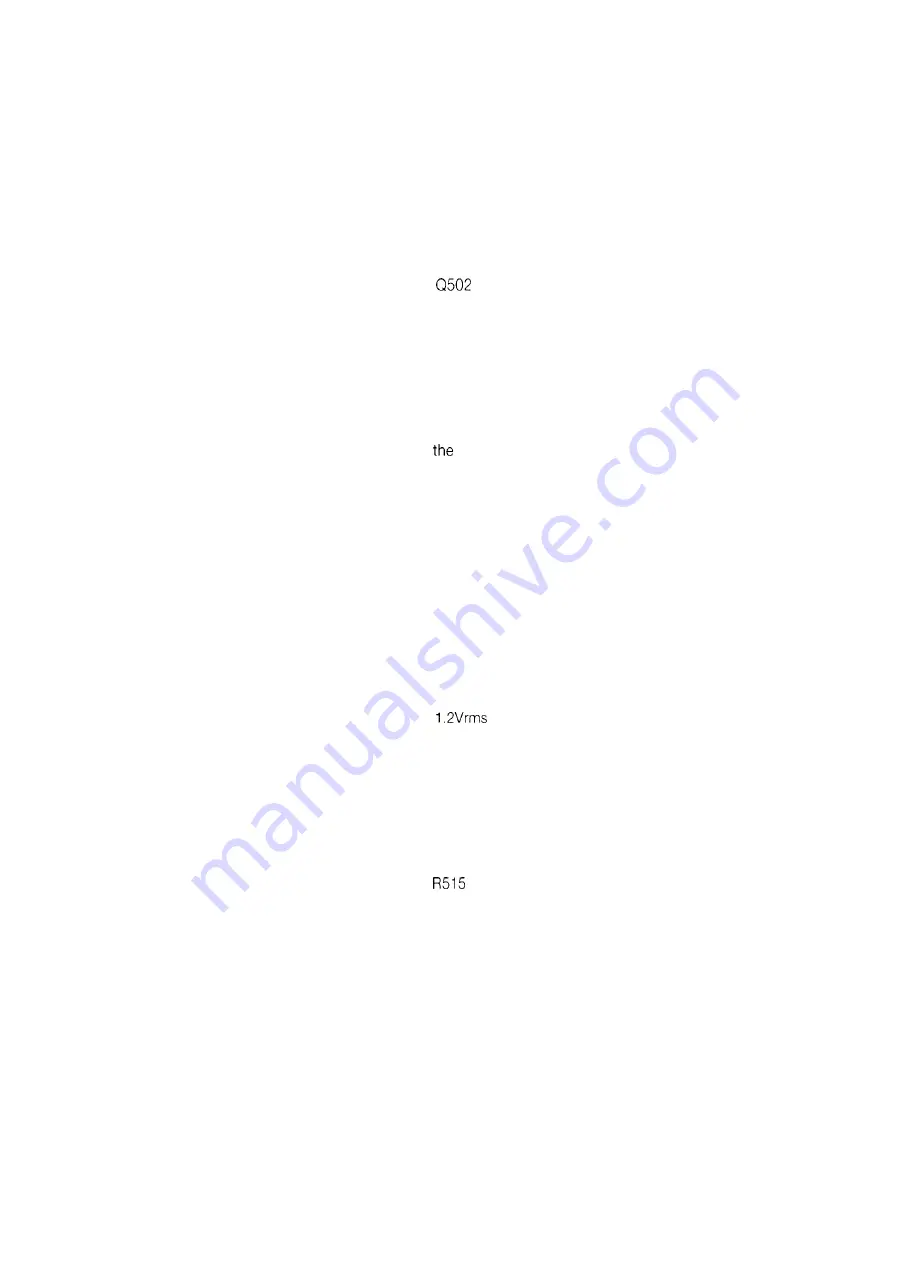
CX Series
from the amplifier in order to see the crossover spike. It is necessary to disable the 80kHz
lowpass filter on the analyzer for this test. Further trim R512 so that the total distortion for
that channel is at about 0.1% THD+N. If bias is not adjustable, see the bias description and
troubleshooting section of this manual,
3. If a distortion analyzer is not available, a less accurate crossover disto
rt
ion and bias adjustment
can be made by monitoring the driver transistor (Q503 & 0504) bias current. With the
amplifier at room temperature, and with no input signal plugged into the amplifier, measure the
DC voltage across the emitter resistors of
or Q504 (R516, R517). Adjust R512 to
obtain about 80mV d.c. across one of these resistors.
4
.
With no signal plugged into the amplifier and with an 8 ohm load, verify that the AC idle
current from the AC service is no more than
1
.O amps a
.
c.
5. Let the amplifier cool down and check / adjust channel 2.
l
SHORT CIRCUIT CURRENT
1.
Select a 4 ohm load and apply a 1Vrms sinewave (1 kHz) input signal to both channels of the
amplifier. Ensure that power is on and that the gain controls are fully up.
2. While the amplifier is producing power into
loads, apply a short to the output binding posts
of each channel. In other words, apply a jumper between the red and black binding posts of
each channel. Once this is done, the combined AC line current draw for both channels
should be no greater than 7.5A ac
.
This is with a 120 volt AC service to the amplifier. Current
may be lower as AC line voltage is lower. As the amplifer heats up, current draw may increase
to about 9 amperes until thermal protect shutdown.
3. While the amplifier is driving a short, observe the main supply rail voltages. Ideally, they will be
no more than 3 volts from each other.
4. Remove the short from each channel and verify that the channels recover in to 4 ohm loads.
The output should not experience any hang up and a full sinewave should be present just as
it was before a short was applied for this test.
5. If the amplifier does not pass any of the above steps, follow the proceeding steps. If steps 2,
3, and 4 above pass, continue to the next test FREQUENCY RESPONSE.
Setting Short Circuit Current Limits
a. Select a 4 ohm load and apply a
sinewave (1 kHz) input signal to both
channels of the amplifier. Ensure that power is on and that the gain controls are
fully up.
b. Turn gain controls on CH2 fully down. CH
1
should be producing max power in the
4 ohm load.
c. While CH
1
is delivering power into the load, apply a shor
t
across channel
1
’s
binding posts.
d. Observe that the A.C. current draw is between 2.5 to 3.5 amps A.C.. Adjust R514
and R515 to get this current reading if your initial reading is off. R514 is the
positive current limit adjust and
is the negative current limit adjust Adjust
both channels the same for a change in current limiting. Both wipers need to
adjust evenly to achieve a balanced setting.
e. Once the correct AC current draw is set, remove the short from the output When
this is done, the output power should spring back into the 4 ohm load. If it does
not, the current limits are set too low.
f, Once the output recovers into the 4 ohm load, verify that both polarities of the
output sinewave are clipping at the same time. If one polarity clips before the other,
adjust the current limit for that polarity (I + or I
-
)
until both polarities clip at the
same time.
Summary of Contents for CX Series
Page 1: ...CX Series CX4 CX12 ...
Page 2: ...CX Series CX4T CX1 2T ...
Page 4: ......
Page 6: ......
Page 49: ...43 ...
Page 50: ... CX Series 44 ...
Page 51: ......
Page 52: ...1 CX Series a 46 ...
Page 53: ...1 I v 47 ...
Page 54: ...CX Series 4a ...
Page 55: ...CX Series ...
Page 56: ...CX Series _ _____ i 50 ...
Page 57: ... a C X S e r i e s t ...
Page 59: ...CX Series ...
Page 60: ...CX Series ...
Page 61: ...H 5 5 ...
Page 62: ...IWOHS A021 V X3 WVki3VlO ONMM xv LOmoo ix n3m osNvnl ...
Page 64: ...I I oml ION om 104 I I INI I II kla 6waca SKDNNXXi3lM Nld Ol Nld IUM 3lm M36aRl6al mlm tl ...
Page 65: ...CX Series 59 ...
Page 66: ...CX Series 60 ...
Page 67: ...CX Series i r ...
Page 68: ...I I ____ d 62 ...
Page 70: ...CX Series r 0 _________ a 64 ...
Page 73: ... f 6 7 ...
Page 74: ...L I CX Series 68 ...
Page 75: ...1 I I 6 9 ...
Page 80: ......
Page 81: ......
Page 82: ......
Page 83: ......
Page 84: ......
Page 85: ......
Page 86: ......
Page 87: ...CX4 4T PCB Assemblies Component Side ...
Page 88: ...C X 4 4 T P C B A s s e m b l i e s S o l d e r S i d e ...
Page 90: ...CX6 6l 8 CXl2 12T Main Display Input PCB Assy Solder Side C 000944 00 REV A ...



























