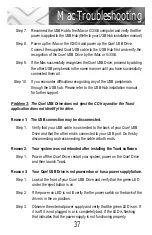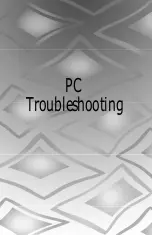The NUMBER ONE cause of premature disc failure with recordable CDs is contamination
of the recording surface before recording is completed. To minimize disc failure, use
the following disc-handling guidelines.
• Keep the media in its sealed package until you are
ready to record.
• Keep the disc as clean and dust-free as possible.
DO NOT touch the recording surface, and do not
expose the disc to dust or dirt.
• DO NOT BLOW ON THE DISC to remove dust or
dirt. To remove dust from the recording surface use
a camera lens cleaner, a lint free cloth or use
compressed air. Wipe the disc from the center to
the outer edge. NEVER wipe the disc in a circular
motion.
• Always record in a dust-free environment. If the disc
is to be removed from the CD-RW drive, store the
disc in a clean, dust-free environment.
• Never bend or flex the disc. This may warp the disc
and leave it unusable.
• Never scratch off the reflective top surface of a
CD-R or CD-RW disc. Without the reflective surface
the disc is completely unusable.
• If you must write on the CD-R disc surfaced, read
the back of the CD-R jewel case for instructions.
28
Handling
Summary of Contents for Que!
Page 1: ......
Page 5: ...Chapter One Welcome to the CD Recording World...
Page 7: ...Chapter Two Getting Started...
Page 12: ...Notes 10...
Page 13: ...Chapter Three Mac Installation...
Page 20: ...18 Notes...
Page 21: ...Chapter Four PC Installation...
Page 27: ...Chapter Five Handling...
Page 31: ...Chapter Six Troubleshooting...
Page 33: ...Macintosh Troubleshooting...
Page 45: ...PC Troubleshooting...
Page 51: ...Appendix...
Page 58: ...Notes 56...
Page 59: ...Notes 57...
Page 60: ...Notes 58...