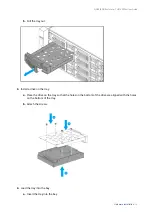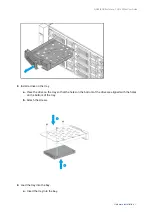Operation
User Action
Result
Power on the controller
Press the power button
The controller powers on.
Tip
• QNAP recommends powering on
the controller from the rear panel.
For details, see
and
Storage Controller Power Button
• System startup takes 10 to 15
minutes, depending on the number
of installed drives and connected
devices. Check the rear panel LEDs
to determine the startup status. For
Power on the OLED
display
Press the OLED button.
The OLED display powers on.
Power off the OLED
display
Press the OLED button.
The OLED display powers off.
Front Panel and Drive LEDs
The front panel LEDs indicate system status and related information when the device is powered on.
The following LED information applies only when the drive is correctly installed and when the device is
connected to the network.
No.
Component
No.
Component
1
System power LED
3
System status LED
2
Drive LED
-
-
QNAP JBOD Enclosure - TL-R1620Sdc User Guide
Product Overview
7