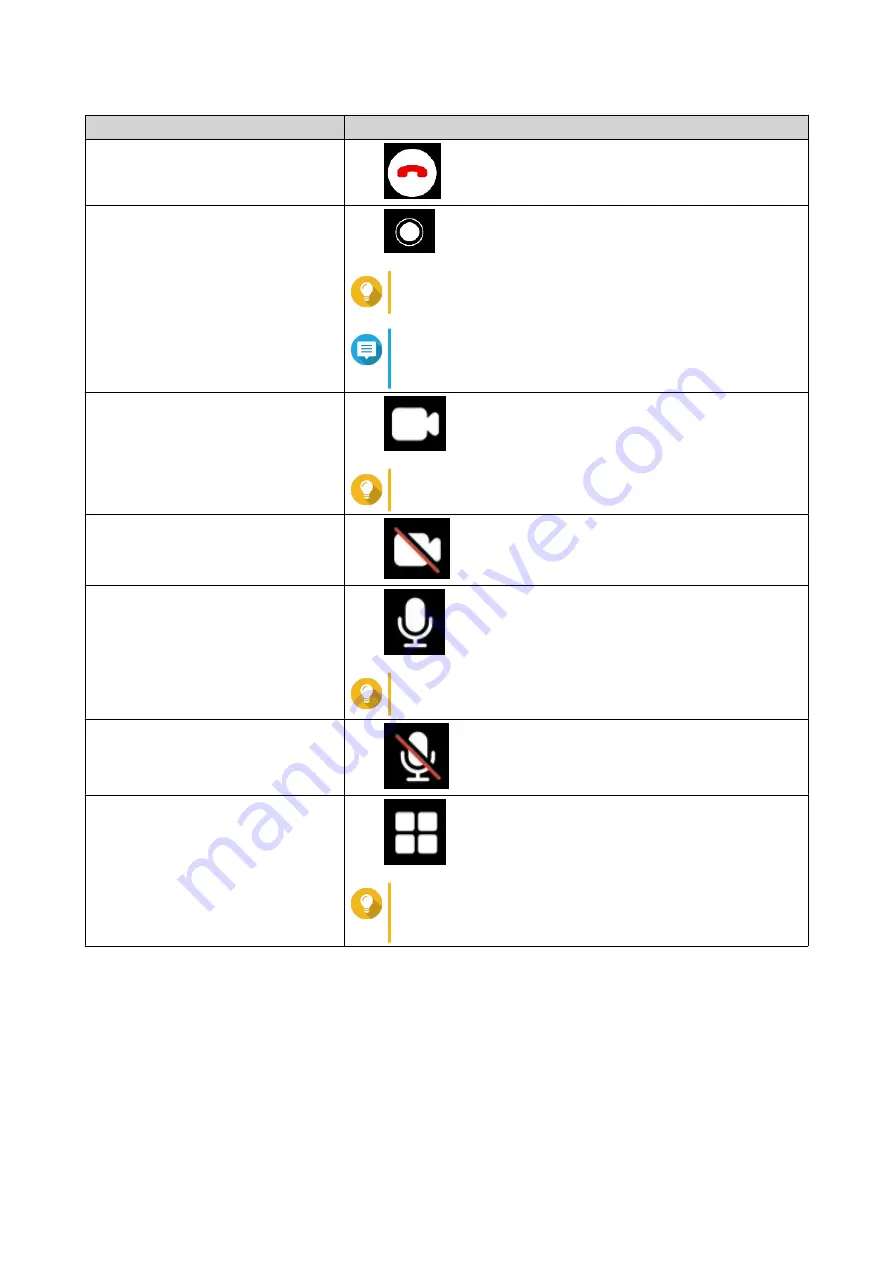
Task
Action
End the call
Click
.
Record the session
Click
.
Tip
Click the icon again to stop recording.
Note
This feature is only available on the licensed version
of KoiMeeter.
Turn off the camera
Click
.
Tip
Click the icon again to turn on the camera.
Turn on the camera
Click
.
Mute the microphone
Click
.
Tip
Click the icon again to unmute.
Unmute the microphone
Click
.
Change layout
Click
.
Tip
Change to different video call and screen sharing
layouts based on your needs.
Joining or Declining a Video Conference
You must have a compatible KoiMeeter device to join a video conference.
KoiBox-100W User Guide
Private Meeting
26






























