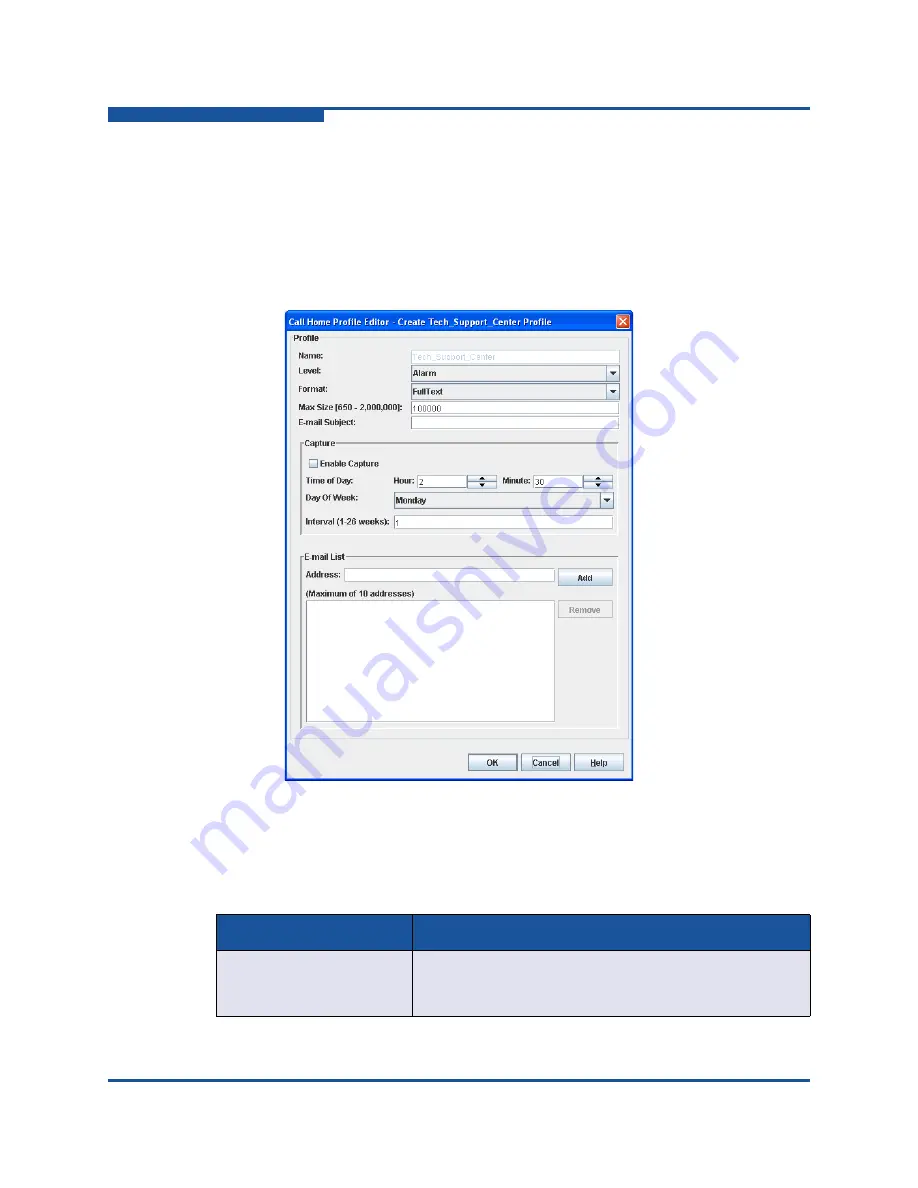
3–Managing Switches
Using Call Home
3-50
59264-02 B
Using the Call Home Profile Editor
—
Tech Support Center Profile Dialog Box
You can use the Call Home Profile Editor
—
Tech Support Center Profile dialog box
to create, edit, or remove a Tech Support Center profile. You can view the Call
Home Profile Editor
—
Tech Support Center Profile dialog box two ways: click
Support
on the tool bar on the Call Home Profile Manager dialog box, or on the
Edit
menu, click
Create Tech Support Center Profile
. The name on the title bar
changes to reflect the Tech Support profile function (create or edit).
Figure 3-22. Call Home Profile Editor
—
Tech Support Center Profile Dialog Box
lists the entries on the Call Home Editor
—
Tech Support Center Profile
dialog box.
Table 3-12. Call Home Editor
—
Tech Support Center Profile Entries
Entry
Description
Name
The name automatically assigned to the profile. This pro-
file cannot be changed or deleted, but the settings can be
modified.






























