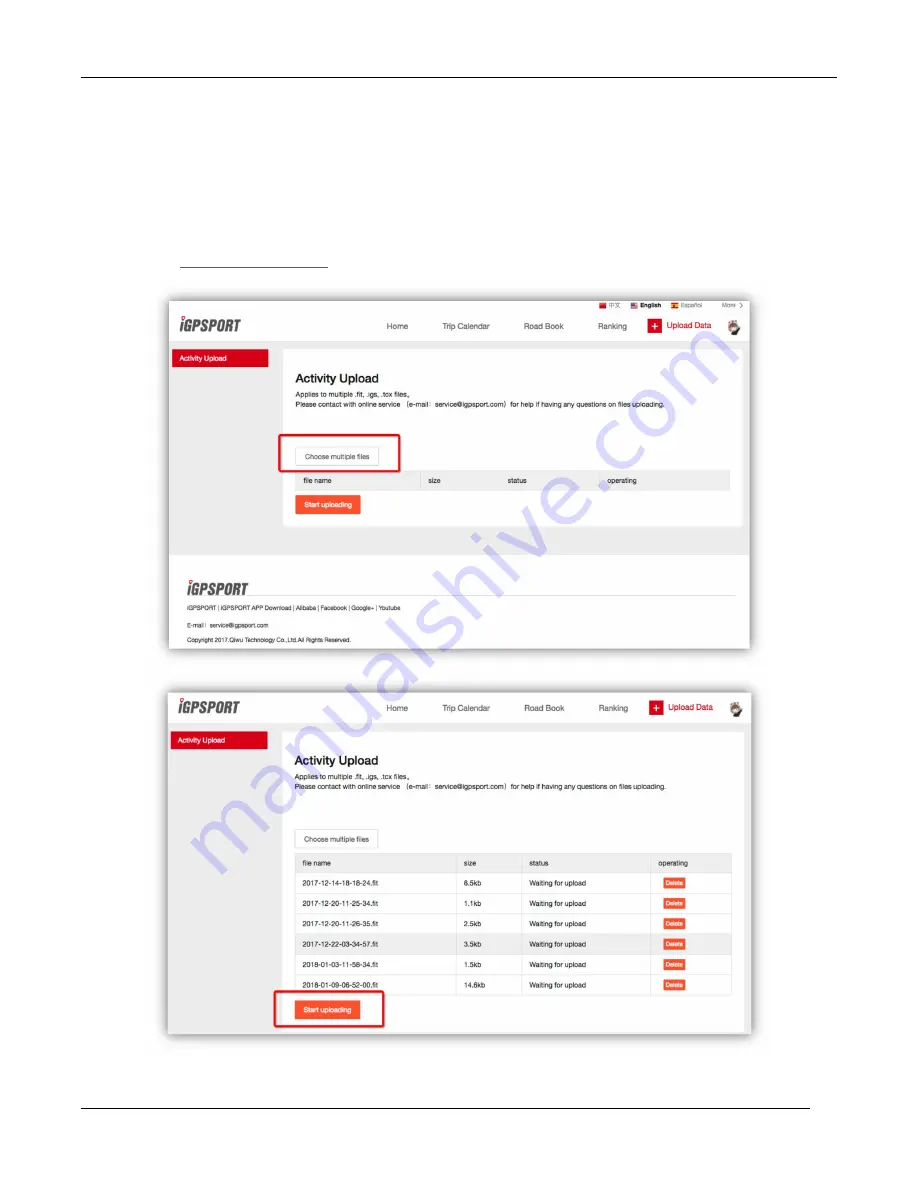
26/48
1) Power off iGS620.
2) Connect iGS620 to your computer via USB cable.
3) Select left button to enter connection mode, then battery icon will light up.
4) Computer will recognize iGS620 as a new disk, then copy the activity files in folder as
below :\iGPSPORT\Activities\***.fit to computer.
5) Login http://i.igpsport.com, select fit format files to upload.






























