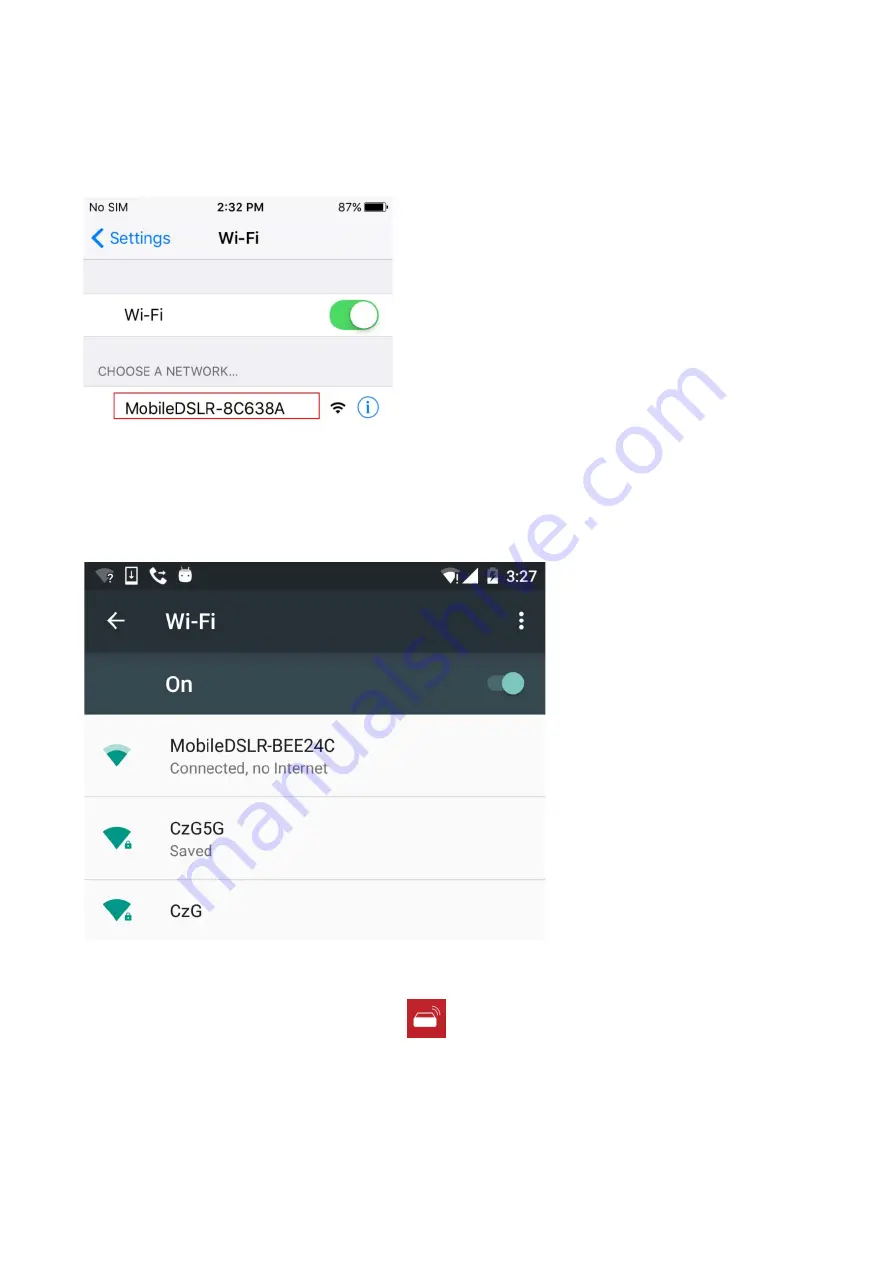
3. Connect phone/tablet to the device
In iOS, go to Settings -> Wi-Fi, connect the Hotspot MobileDSLR-xxxxxx,
In Android, go to Settings -> Wi-Fi, connect the Hotspot MobileDSLR-xxxxxx.
4. Open the app Mobile DSLR, if the icon is
highlighted, it means the app is connecting to the
device.

















