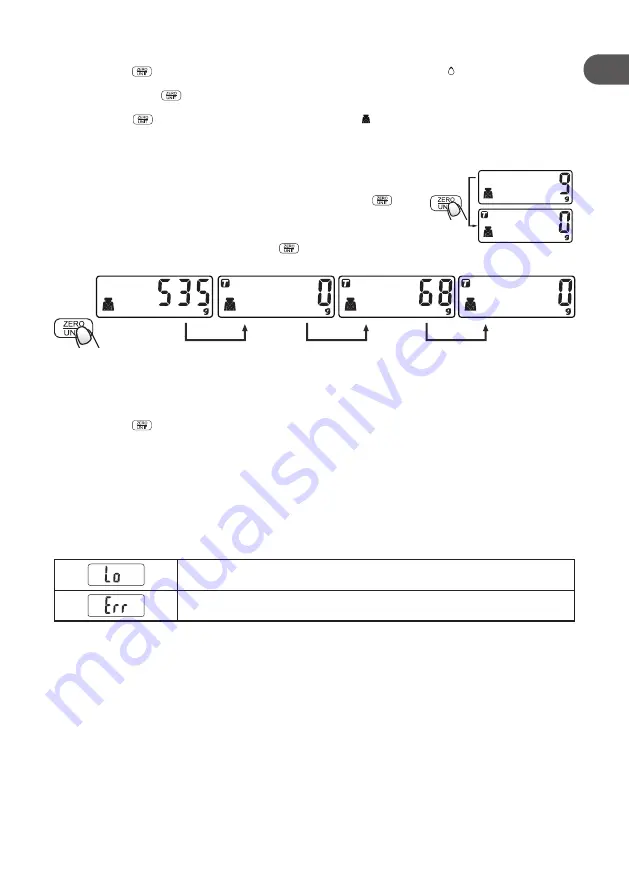
7
EN
3.
Wait until the LCD display shows "0".
4.
Press the
button for 3 seconds to convert to Water volume mode ( water (ml)).
5.
Put a liquid container onto the scale platform. The LCD shows the weight of the container.
6.
Press once the
button to tare weight.
7.
Pour the liquid into the container. LCD shows the volume of the liquid.
8.
Press the
button to choose the weighting mode ( weight (g) and view the weight of the
liquid, if needed.
5.4 TARE function
Using the TARE function, measure items as they are added without
removing loads from the scale.
Put the first load on the scale, and read the weight. Press the
button
to reset the LCD reading to “0.0” before adding the next load. You can
repeat this operation as many times as you need.
Note:
"----" means the load is not stable. Wait a moment.
If you want to weigh more loads, press the
button to reset the LCD
reading to "0" again.Note: Total maximum load should not exceed 5 kg.
5.5 Minus function
If you add multiple items to the scale at one time to get a total weight, you can identify the value of
a single item or ingredient by using the minus function:
1.
Load the scale.
2.
Press the
button to reset the display to 0.0.
3.
Remove the load.
4.
The display shows the weight of the removed load with the minus function indicator (a negative
value is shown on display).
5.
Repeat steps as needed.
5.6 Auto shut off
The scale will turn off automatically if not used for 1 min.
5.7 Warning indicators
This symbol indicates that the battery power is running low. Please replace
the new batteries.
The “Err” symbol on display indicates that the scale is overloaded. Stop
using to avoid possible damage to the product. Remove items.
6. MAINTENANCE AND CLEANING
•
IMPORTANT:
All parts should be wiped clean immediately after direct contact with food.
•
Use a soft, damp cloth to clean the scale platform. Do not allow water to get inside.
•
Treat the scale with care as it is an exact electronic instrument.
•
Do not immerse this product in water or any other liquid. Keep the surface dry.
•
Do not use chemicals or harsh abrasives to clean the scale.
•
Store your scale in a clean, dry location. Dust, dirt, and moisture can accumulate on the
weighing sensors and electronics, causing inaccuracy or malfunction.
•
If the scale is not to be used for long periods, removing the battery is recommended to avoid
damage to the scale due to possible battery leakage.
Summary of Contents for Q.5569
Page 3: ...F R EN E S I T P T P L H U R U R O U A FR ES PT PL HU RU RO UA 1 2 3 4 5 6 7 8...
Page 44: ...44 RU 1 1 8 2 3 5 4 5 6 7 8 9 1 C 44 2 C 46 3 C 46 4 C 46 5 C 46 6 C 48 7 C 48...
Page 45: ...45 RU 10 11 12 13 14 1 1 15 16 17 18 19 20 21 22 2 23...
Page 46: ...46 RU 24 25 26 27 2 CR2032 3 1 1 5 3 1 2 3 4 5 6 7 8 4 4 1 5 5 1 1 2 3...
Page 47: ...47 RU 5 2 1 2 3 0 4 3 5 5 5 3 1 2 3 0 4 3 5 6 7 8 5 4 0 0 0 5...
Page 48: ...48 RU 5 5 1 2 0 0 3 4 5 5 6 1 5 7 Err 6 7 36 24 36 24 12 IMEI...
Page 49: ...49 RU 6 SIM SD...
Page 50: ...50 UA 1 1 8 2 3 5 4 5 6 7 8 9 10 1 C 50 2 C 52 3 C 52 4 C 52 5 C 52 6 C 54 7 C 54...
Page 51: ...51 UA 11 12 13 14 1 1 15 16 17 18 19 20 21 22 2 23 24...
Page 52: ...52 UA 25 26 27 2 1 x 3 V CR2032 1 5 3 1 2 3 4 5 6 7 8 4 4 1 5 5 1 1 2 3...
Page 53: ...53 UA 5 2 1 2 3 0 4 3 5 5 5 3 1 2 3 0 4 3 5 6 7 8 5 4 0 0 0 5 5 5 1 2 0 0 3...
Page 54: ...54 UA 4 5 5 6 1 5 7 Err 6 7 36 24 36 24 12 IMEI...
Page 55: ...55 UA 6 SIM SD...






















