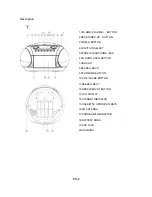USE CLOCK
To setup the time of the unit
1. Connect the ac on (The following operation must be in standby mode).
2. Short according to the TIME button, the time will be flashing on the LCD display.
3.Press BACK
、
NEXT to select the number of the time. You can long press function button setup the time
format by 12h or 24h.
4. Press time button to confirm.
5. Set the hour and the minute with the same method of steps 3-4.
6. After setup the unit time, long press the time button can setup the unit begin working time, with the
same method of steps 3-4.
Note: after setup the beginning time, the LCD will display the radio/cd/USB/aux mode, Press the BACK
or NEXT to choose the mode, then press time button to affirm, Other wise it plays USB or aux mode first.
USE RADIO
Radio reception
1. Press FUNCTION button select RADIO mode.
2. Press BAND to select the desired wave band: AM, FM, FM ST.
3. Tune to required station by press BACK or NEXT.
Manual Tuning: Press BACK or NEXT and then release within 1 sec.
Auto Tuning: Press the play/pause button enter the automatic channel scan mode, and to be put
automatically sets.
Preset Channel:( FM 30 Preset memories, AM 10 Preset memories)
(1) Press BACK or NEXT Select desired station.
(2) Press PROGRAM button once, The MEMORY number indicator begins steady in the display.
(3) Press PRE-UP or PRE-DN buttons to select the desired number.
(4) Press PROGRAM button to save that station.
(5) Repeat steps (1) to (4) procedures for other stations.
4. After end of program. Press PRE-UP or PRE-DN to start play the frequency that you selected.
5. Press [VOL-] or [VOL +] to adjust the volume.
6. Extend TELESCOPIC ANTENNA to its full length if you are listening to FM broadcasting.
7. Turn off the radio by press FUNCTION button select other mode or press power button to off the unit.
8. Switch on again after shut down, the memory frequency still exists.
MONO/STEREO
- Press MO/ST button once to mono state;
- Press MO/ST button twice to stereo, stereo is displayed.
USE AUX
This model includes an Aux in jack which enables connection to any external audio device such as MP3,
Discman or Walkman.
1. Connect your external audio device to the AUX in of the micro system.
2. Select the function to AUX. Play the music from your audio device to hear it through the speakers.
Adjust the volume level to your desire.
Note: The Micro system buttons cannot control the external device. All functions must be operated from
the external audio device.
EN-4