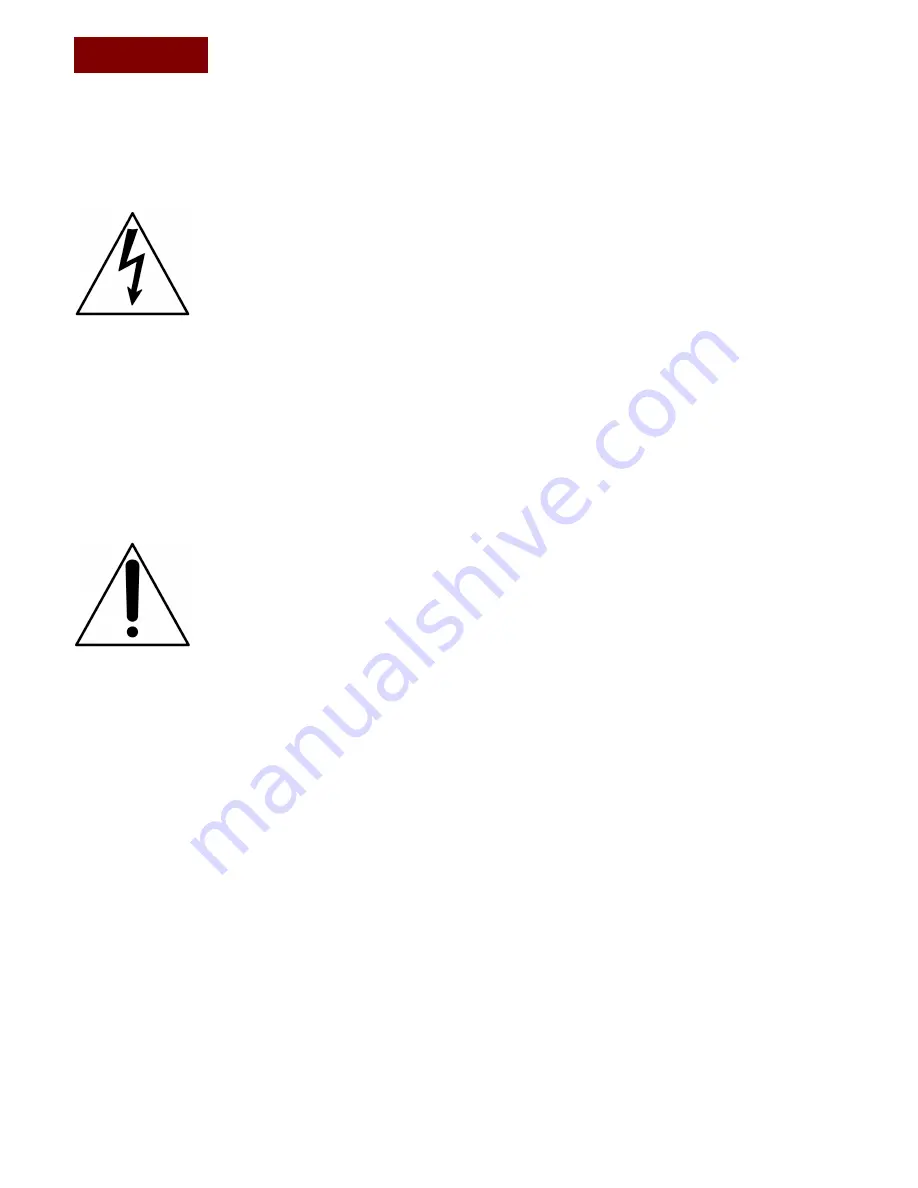
WARNING
To prevent fire or shock hazard, do
not expose the unit to rain or
moisture.
This symbol is intended to alert the user to the
presence of uninsulated “dangerous voltage”
within the product’s enclosure that may be of
sufficient magnitude to constitute a risk of electric
shock to persons.
This symbol is intended to alert the user to the
presence of important operating and maintenance
(servicing) instructions in the literature
accompanying the appliance.
Before You Begin
Thank you for choosing the QFX All Hazard
Weather Alert Device! It will give you many
hours of safety alerting service and listening
pleasure.
Before operating the device, please read
these instructions thoroughly and retain
them for future reference.
Features
• All Hazard Weather Alert (1050Hz Tone
Alert)
• AM/FM/Weather Band, with easy access
to local weather news
• 0.6 inch red LED display
• Dual alarms
• Power back-up function to keep the clock
during a power interruption, using 2 AAA
batteries (not
supplied)
Installing the Battery
To keep good time and to provide limited
weather band/alert function in the event of a
power interruption, the unit needs two AAA
batteries (not supplied), in addition to house
current.
Install the batteries with correct polarity and
then close the lid.
During a power interruption, the display will
be turned off, only Weather Band and
Weather Alert functions at half sound
volume are available in order to save the
power.
Summary of Contents for CR-91NOA
Page 9: ......









