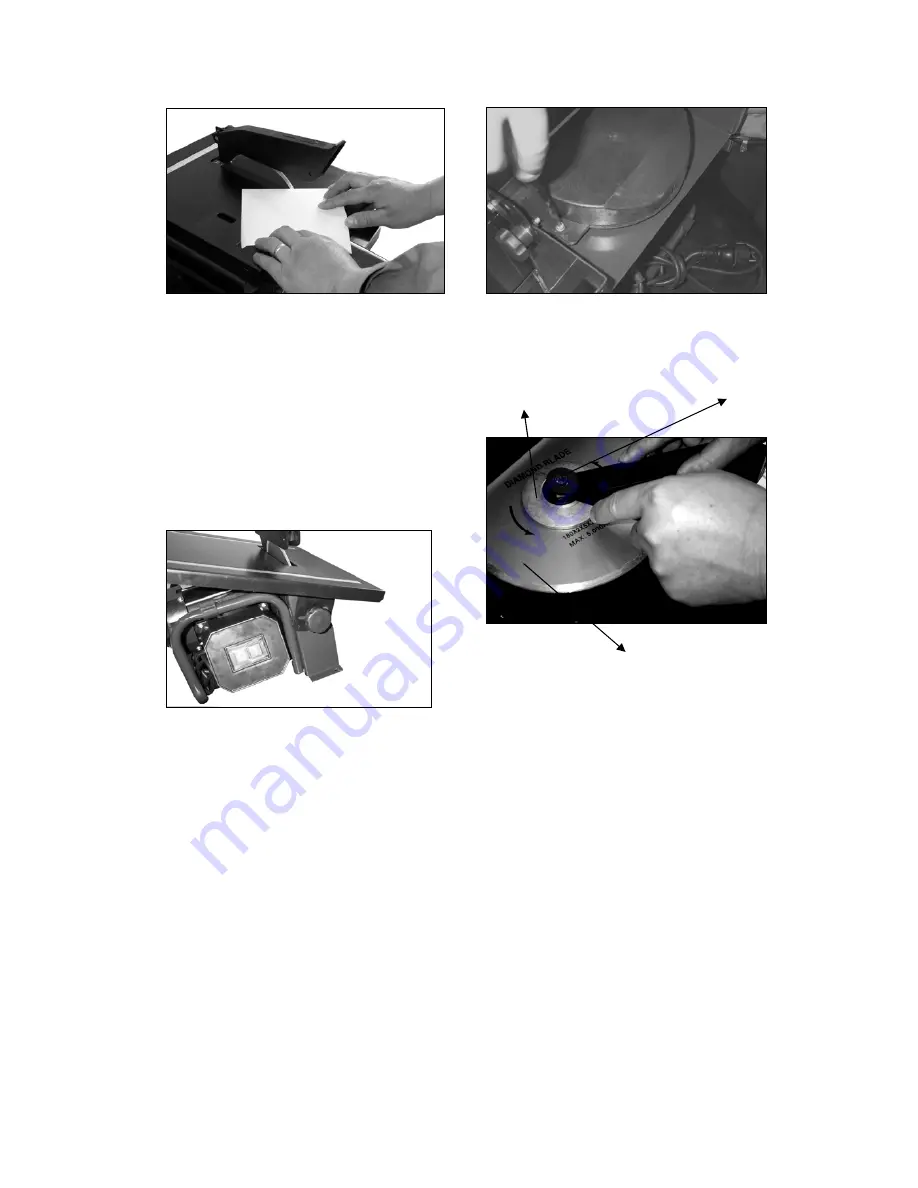
Figure 4:
Diagonal cutting with the miter
gauge.
Bevel cutting
The work table can be tilted up to 45
0
to
accommodate bevel cutting. Loosen the knob
on the front of the tile cutter as shown in
Figure 5. Use the scale on the front of the tile
cutter to set the desired table tilt angle.
Retighten the knob to secure the table.
Figure 5:
Tilting the table for bevel cutting
Blade installation and changes
WARNING!
This tile cutter is only designed for
wet cutting, and only the continuous rim
diamond blade can be used.
1. Unplug the machine from the power
source!
2. Remove the water tank from underneath
the machine.
3. Remove the lower blade guard by
removing the screws on each side of the
lower blade guard (Figure 6).
4. Use spanner A and spanner B to loosen
and remove the arbor nut from the motor
spindle as shown in Figure 7.
Outer flange
Arbor nut
5. Slide the outer flange (Figure 7) and the
diamond blade off the end of the motor
spindle.
180mm continuous
rim diamond blade
6. Slide the new diamond blade and the
outer flange over the end of the motor
spindle. Note-Make sure the directional
arrow printed on the diamond blade is
pointing in a counter-clockwise direction
when viewing the machine facing the
arbor nut.
7. Thread and tighten the arbor nut onto the
motor spindle to secure the diamond
blade.
8. Re-install the lower blade guard.
- 11 -
Summary of Contents for TILE SAW 60707
Page 12: ...EXPLODED VIEW 12...
































