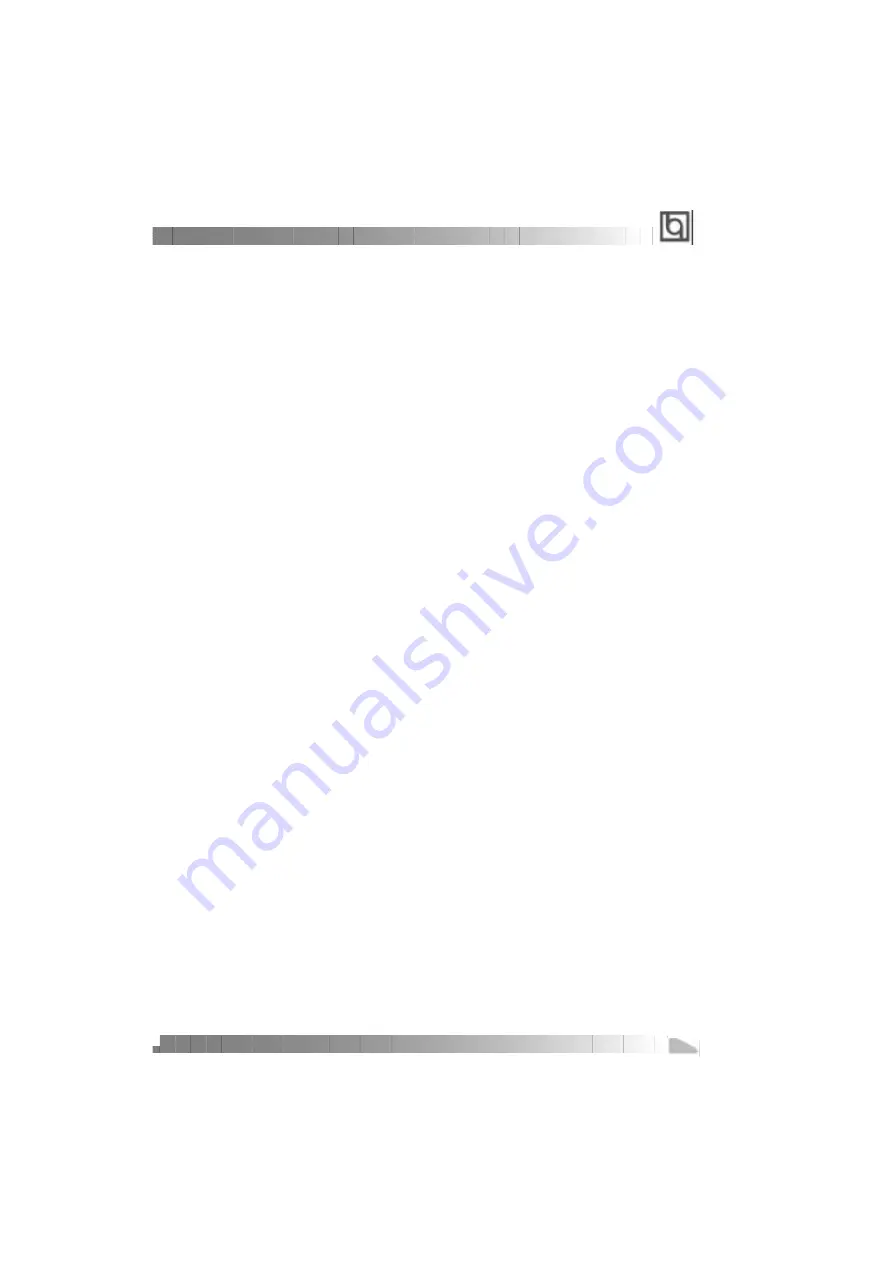
Manual for LegenX 8
Chapter 3
BIOS Description
Chapter 3
BIOS Description
Utility Support:
FLASH.EXE
This is a flash memory write/read utility used for the purpose of upgrading your BIOS when
necessary. Before doing so, please note:
l
We strongly recommend you only upgrade BIOS when encountering problems.
l
Before upgrading your BIOS, review the description below to avoid making
mistakes, destroying the BIOS and resulting in a non-working system.
When you are encountering problems, for example, you find your system doesn’ t support
the new CPU which is released after our current motherboard, you may therefore upgrade
the BIOS.
Follow the steps exactly for a successful upgrade.
1
.
Create a bootable system floppy diskette, by typing Format A:/s from the DOS prompt
under DOS6.xx or Windows 9x environment.
2. Copy FLASH.EXE from the directory \Utility located on the QDI Motherboard Utility CD
onto your new bootable diskette.
3. Download the updated BIOS file from the Website (http://www.qdigrp.com). Please
be sure to download the suitable BIOS file for your motherboard.
4. Uncompress the file download, copy the BIOS file (xx.bin) onto the bootable diskette,
and note the checksum of this BIOS which is located in readme file.
5. Reboot the system from the bootable diskette created.
6. Then run the FLASH utility at the
A:\
prompt. During the process, the system will
prompt : ‘ Do you want to save the BIOS(Y/N)’ . If you type ‘ Y’ , the system will prompt
for the BIOS name. The system will also display the checksum which should be
exactly the same as the checksum you copied from the readme file. Don’ t turn off
power or reset the system until the BIOS upgrade has been completed.
Concerning how to run the FLASH utility, please refer to the following descriptions:
Usage: FLASH [BIOSfile] [/c[<command...>]][/n]
FLASH [BIOSfile] [/g]
/c: Flashing memory will clear previous settings. Default allows settings to remain.
<command> function definition:
c: clear CMOS;
p: clear PnP;
d: clear DMI.
13
Chapter 3


















