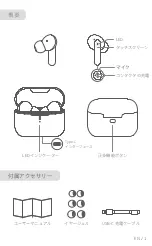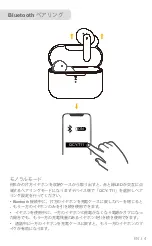Summary of Contents for QCY-T11
Page 1: ...QCY T11 True Wireless Earbuds Be Creative Go Beyond...
Page 2: ...Contents English 1 German 10 Spanish 20 Italian 30 French 40 Portugal 50 Japanese 60 Korean 70...
Page 63: ...LED USB C EN 1 LED Type C...
Page 64: ...1 2 M EN 2...
Page 65: ...Bluetooth 1 2 Bluetooth QCY T11 QCY Bluetooth ON QCY T11 EN 3...
Page 66: ...Bluetooth LED QCY T11 Bluetooth ON QCY T11 EN 4...
Page 67: ...LED EN 6 60 2...
Page 68: ...USB 45 USB C EN 5...
Page 69: ...1 5 4 5 EN 7...
Page 71: ...10 LED 3 10 EN 8 x3 x3...
Page 72: ...12 1 FAQ QCY T11 2 20 C 45 C 3 5V 0 25V 2A 325 QCY hello qcy com tech qcy com EN 9...
Page 73: ...S M L USB C EN 1 LED...
Page 74: ...1 2 3 EN 2...
Page 75: ...1 2 Bluetooth QCY T11 QCY Bluetooth ON QCY T11 EN 3...
Page 76: ...1 LED 2 QCY T11 Bluetooth ON QCY T11 EN 4...
Page 77: ...LED EN 6 60 2...
Page 78: ...USB LED 45 USB C EN 5...
Page 79: ...1 1 5 4 5 EN 7...
Page 81: ...1 2 LED 3 10 10 EN 8 x3 x3...