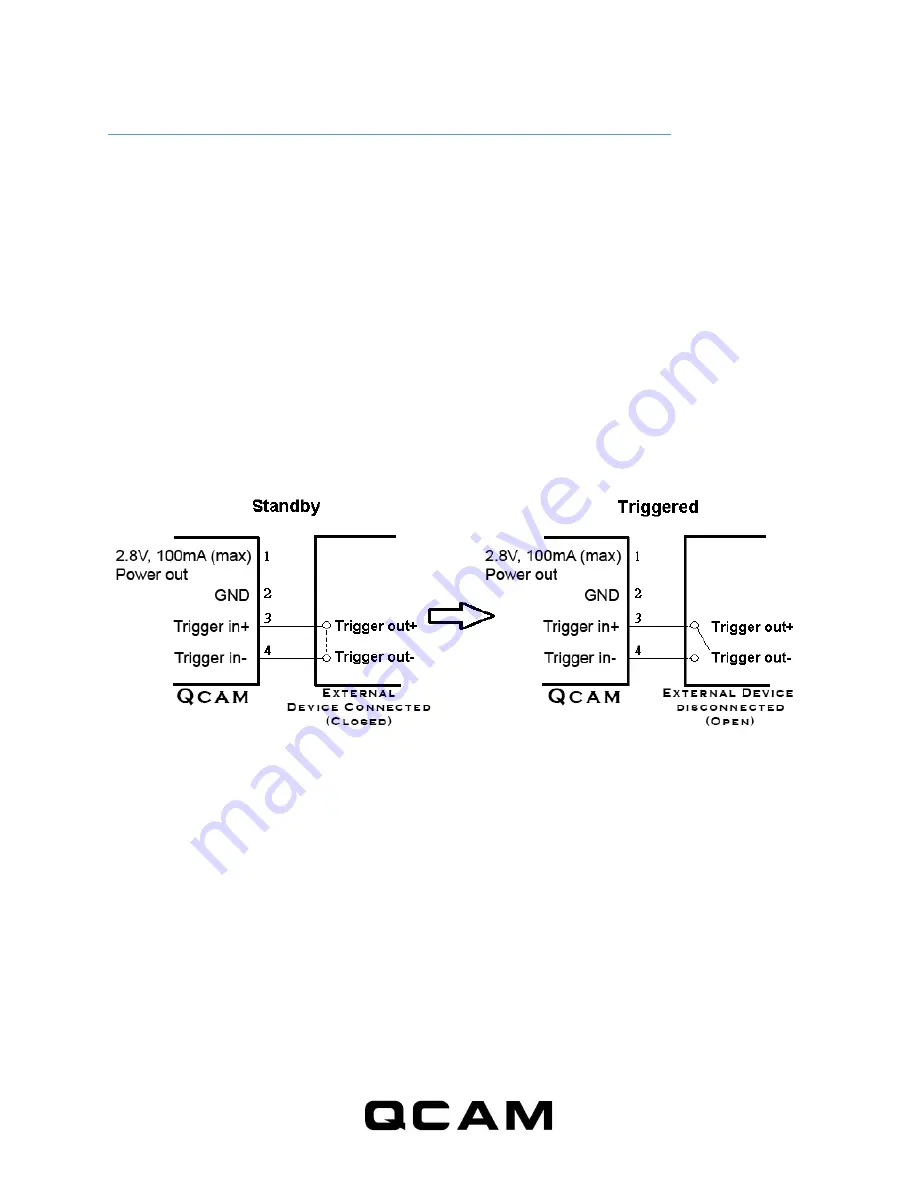
14
3.4 External Trigger In Contact Type - Normal Close
Instructions:
1. Run QSD-722 Widget->Choose Option-> (Settings Mode) Custom Mode->Save Option, then choose
Settings-> Ext-Trigger In Contact Type-> Normal Close and press Sync Settings to DVR
2. Disconnect the USB cable from the QSD-722.
3. Put the QSD-722 mode switch in the custom mode position
3. Connect the QSD-722 to the external device (We suggest using AWG26 wire). The connection screws are
on the top of the QSD-722.
4. Turn on the QSD-722 after connecting the wire correctly.
Note: Pole positions are:
QSD-722 Trigger in + (Pin3) should connect to external device Trigger out +.
QSD-722 Trigger in - (Pin4) should connect to external device Trigger out -.
Function of this configuration:
Standby
If no trigger is detected by the external device, the trigger out of external device will be kept
closed/connected. The QSD-722 will be in standby mode.
When Triggered
The external device trigger output will open and the QSD-722 will start recording at the same time.



















