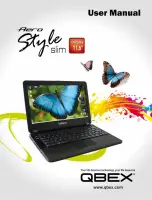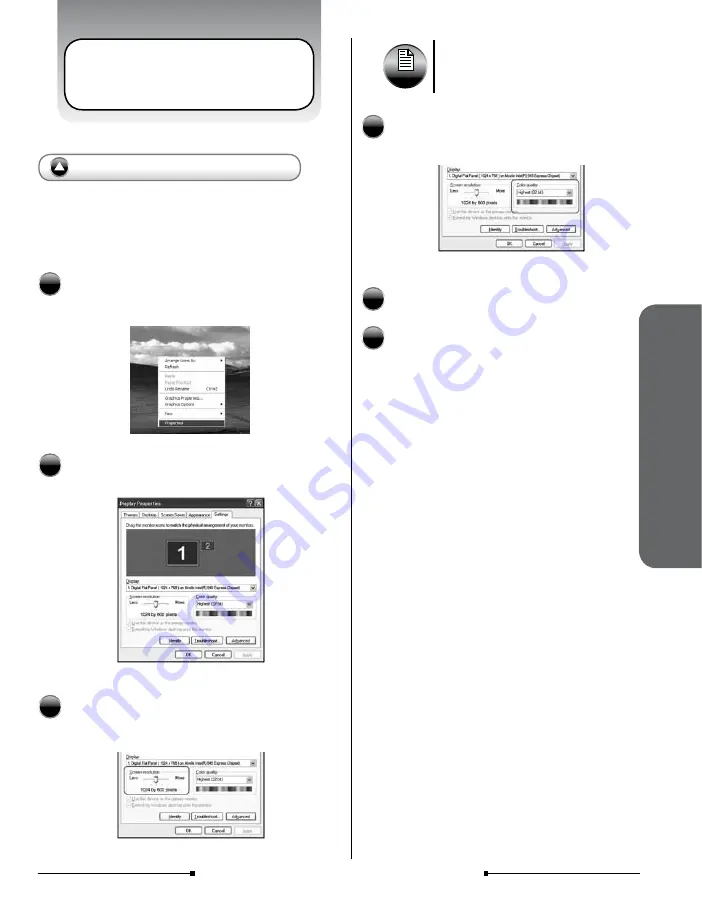
27
qbex aero style / User’s guide
Before Operating Y
our Notebook
Adjusting LCD Resolution
You can adjust screen resolution and color quality in
“Display Properties”.
Right Click on the desk top, select [Properties]
from the menu.
Select [Setting] tag.
Slide the bar left and right, selects the resolution
of the screen.
Click the selection box to select the Color
quality.
Click [Apply].
Click [OK].
Changing Screen Resolution
and Color Quality
1
2
3
4
5
6
The default screen resolution of the
notebook is 1024 x 600.
Tip