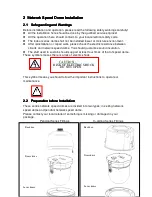19
Step 2
-
-
-
-
Corner bracket installation
Connect power cable, video signal cable, control cable and network cable through
the corner bracket hole. Insert corner bracket holes into the four expansion blots and
use screw cap and gasket to fasten firmly.
Wipe glass glue (not supplied) in the string hole to enhance waterproof capability.
(Please make sure the cable is long enough to pull through the hole)
Step 3
-
-
-
-
Fitting installation
Screw four hex bolts through corner mount bracket and plastic gasket into wall
mount bracket. (Between screw and bracket, please add a spring gasket). Fasten
the wall bracket firmly mount the corner bracket.
Note: when screw bolts, please fasten the spring gasket and then turn half a circle.
In this way, you can fasten plastic gasket to get sound airproof ability and at the
same time to avoid screw damage.
Summary of Contents for QSIPO26X
Page 1: ...Network Speed Dome Operating Manual ...
Page 5: ...5 6 2 15 About 60 ...
Page 12: ...7 ...
Page 20: ...15 ...
Page 33: ...28 ...