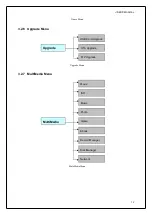USER’S MANUAL
25
5 MULTIMEDIA MODE
In Multimedia mode, you can play multimedia files and games; also can carry out record
management and disk management. See the figure 3-8:
Module Select :displays the current multimedia type: Network, Movie, ISO, Music, Photo,
Game, Ebook, Record Manager or Disk Manager. The ‘Home’ menu as figure below:
Multimedia - “Home” menu
When the system has started, press SOURCE key to switch to the Multimedia mode. The
system will auto check whether there is a storage device (USB/CARD). If there is no USB
device or card, the following message will appear: