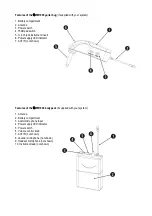Pairing the receiver with your transmitter
(handheld mic or headset or bodypack or guitar bug)
1.
Open the
receiver’s
battery cover and insert a single 1.5
V
AA battery.
2.
Insert the correct battery (or batteries) in the
transmitter
(handheld mic or headset or bodypack or guitar bug).
3.
Switch the
receiver
ON using the power switch.
4.
Choose the channel frequency you wish to use with the dipswitches on the
receiver
(see below chart).
5.
Switch the
transmitter
ON using its power switch and remove any battery compartment covers that may
obscure the ACT IR.
6.
Press the ACT button on the
receiver
while simultaneously pointing the
receiver’s
ACT IR closely towards
the
transmitter’s
ACT IR. Keep pressing the button until the light on the
receiver
goes green.
7.
The
receiver
light will only turn green when it matches the same frequency as the
transmitter
.
8.
Replace all battery compartment covers that you have removed to pair the devices.
9.
The
receiver
and
transmitter
are now paired and will work together.
Channel frequency chart with dipswitch positions
When you have paired the receiver with your system’s transmitter you need to plug the receiver into a mic input
via the
¼
inch jack plug and set your audio level.
Handheld microphone
(if supplied with your system)
Ensure that the ON switch is engaged whilst you are pairing the devices. Once paired, the mic is ready to use.
Headset microphone
(if supplied with your system)
Ensure that the ON switch is engaged whilst you are pairing the devices. Once paired, the mic is ready to use.
Place the headset over your ears and adjust the microphone so that is in front of your mouth.
Guitar (instrument) bug
(if supplied with your system)
Ensure that the ON switch is engaged whilst you are pairing the devices. Once paired, the bug is ready to use.
Insert the jack plug into the output jack socket of your guitar/instrument and adjust the volume to suit.
Bodypack
(if supplied with your system)
Ensure that the ON switch is engaged whilst you are pairing the devices. Once paired, the bodypack is ready to
use. Insert your chosen microphone or instrument lead into the audio socket of the bodypack and adjust the
volume to suit.
Summary of Contents for QWM1900
Page 8: ......