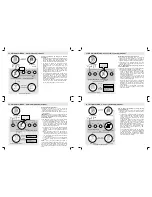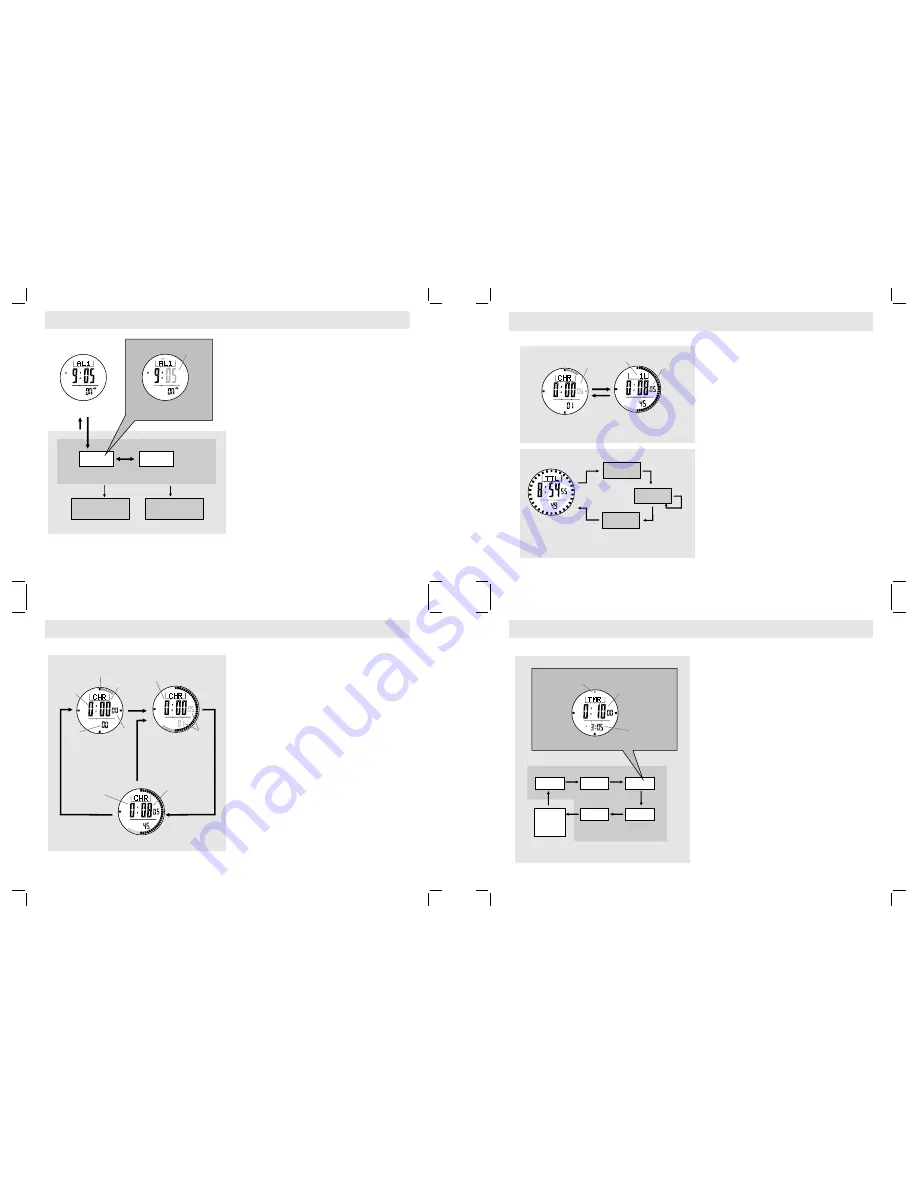
5.1 Daily Alarm Mode -
Setting the Alarm
6.0 Chronograph Mode -
Start/Stop the Chronograph
6.1 Chronograph Mode -
Recording and Recalling Lap Time
7.0 Timer Mode -
Countdown Timer and the Quick-Set-Values
How to Set the Alarm 1 and Alarm 2
!
To select the setting display, hold down the
[M] button for about 2 seconds in Alarm 1 (2)
Display, then the flashing "
SET
" icon will
appear.
!
In setting display, press the [M] button to
change the selection between minute and
hour.
!
When the digits are flashing (selected), press
the [S/S] o r [L/R ] b utto n to i ncrea se /
decrease the number. (Hold down the button
change the number at a higher speed).
!
When the set is completed, hold down the [M]
button to exit the setting display. T h e W a t c h
will also exit the setting display if NO key-
stoke has been activated for 1 minute.
Chronograph Mode
!
The Watch includes a function to measure
elapsed times, accumulative elapsed time and
lap times - Chronograph Mode.
!
The display shows the 'All Zeros' display
when the chronograph is being selected the
first time or the chronograph has been reset.
How to Start/Stop the Chronograph
!
W h e n t h e c h r o n o g r a p h i s s t o p p e d ( n o t
counting), press the [S/S] button once to start
the chronograph (counting); press the [S/S]
button once again to stop the chronograph
(not counting).
!
The elapsed time between the two keystrokes
will appear on the display.
!
Repeat the above mentioned steps to get t h e
accumulative elapsed time of which the
chronograph is running.
How to Reset the Chronograph
!
To record a new set of elapsed time, hold
down the [L/R] button for 2 seconds to reset
the chronograph to 'All Zeros' display when
the chronograph was stopped.
NOTE:
When the chronograph is reset, the
recorded lap time(s) will be deleted at the same
time.
Lap Time
!
The chronograph can measure elapsed time
without stopping the counting - lap time.
!
The Chronograph Mode allows recording lap
time up to 10 laps.
How to Record Lap Time
!
When the chronograph is counting, press the
[L/R] button once to record a lap time (this
key operation will not affect the counting).
!
The lap number and lap time will appear on
the display for 10 seconds, and it returns to
counting display automatically.
!
Repeat the steps mentioned above to get
another lap time.
How to Recall Lap Times
!
To recall lap times, hold down the [M] button
in the Chronograph Display.
!
When the Total Time Display is appeared,
press the [S/S] or [L/R] button to check the
next / previous lap time.
!
Hold down the [M] button any time to back to
the Chronograph Display.
How to Reset Lap Time
!
To record a new set of lap time, hold down
the [L/R] button for 2 seconds to reset the
chronograph to 'All Zeros' display when the
chronograph was stopped.
Countdown Timer
!
T h e Wa t c h i n c l u d e s a c o u n t d o w n t i m e r
feature: the Timer Mode.
!
The Timer starts down-counting from the
target time (hour, minute and second) to zero
and stops at zero.
!
The target time can be set by the Quick-Set
Value and User-Preset Value.
The Quick-Set Value
!
The Quick-Set-Value is a set of value which
CAN NOT be changed by the user.
!
Five Quick-Set Values (3,5,10,15 and 45
minutes) was installed in the Watch for setting
the target time more easily.
The User-Preset Value
!
The User-Preset Value is a target time value
which can be set by the user.
!
The setting range is up to 99 hours 59
minutes 99 seconds.
!
Once a User-Preset Value has been set, such
as 30 minutes, that value will be stored into
the Watch for setting the target time.
!
To set the User-Preset Value check the
coming section "How to Set the User-Preset
Value" for more detail.
Chronograph
Counting Display
Chronograph Stop Display
Chronograph
'All Zero' Display
hold
[L/R]
the digits
stop counting
Digits
running
1/100 sec
Total
Time
hours
minutes
seconds
[S/S]
Elapsed
time
[S/S]
[S/S]
1/10s
indicator
the next lap
memory
the 1st
lap memory
the last
lap memory
Lap Time Re call Seq uenc e
Chronograph
Lap Display
Chronograph
Counting Display
[L/ R]
the digits
is running
10
seconds
the lap
number
Lap Time Recording
the lap time
will freeze
for 10 seconds
[S/S]*
[S/S]*
[S/S]*
[S/S]*
[S/S]*
Total Time
Display
Timer Display
3 min
5 min
45 min
10 min
15 min
Timer Setting Sequence
the indicator
flashing
the time which the
timer will countdown from
(hour, minute and second)
[L/R]
User
Preset
Value
(UPV)
Quick-Set-Value (QSVs)
[L/R]
[L/R]
[L/R]
[L/R]
[L/R]
Current Time
Daily Alarm 1 Display
SET
Daily Alarm Time Setting Sequence
hold
[M]
Increase/Decrease
the number at
a higher speed
Increase/Decrease
the number
Hour
Setting Display
digits have been
selected (flashing)
Minute
[S/S] / [L/R]
hold
[M]
[M]
Hold
[S/S] / [L/R]
SET
*Press [L/R] button will move the selection in the reverse direction