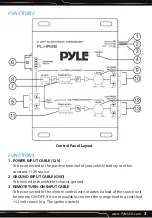www.PyleUSA.com
10
B. CROSSOVER FREQUENCY ADJUSTMENT
When setting the crossover frequencies, it is best to use compact discs or
cassette tapes with greater dynamic range. Usually home recorded tapes are
better in this respect than commercially recorded tapes.
System Check
1. Center the tone, balance and fader controls of the source unit (leaving the
other controls at their previous positions).
2. Set the volume of the source unit to approximately 2/3 of its maximum output.
3.
Low-Pass Crossover Frequency Setting:
Starting from 100 Hz, listen to the
bass sound quality, if the bass is “
Boomy
" or soft sounding, select the low-pass
frequency to other positions (80/63/50 Hz) until the bass sounds tight and deep.
It is all a matter of personal preference. The optimum setting varies from vehicle
to vehicle and from individual to individual. Subwoofer crossover frequency
setting of as low as 80Hz is not uncommon.
4.
High-Pass Crossover Frequency Setting:
Starting from 125Hz, adjust the
high-pass frequency until you get your desired sound quality. Again, there is no
universal optimum setting. It depends on the size and location of the front
speakers and also your personal preference.
C. OUTPUT LEVEL ADJUSTMENT
As in the case of crossover frequency adjustment, when making the output
level adjustment it is best to use compact discs or cassette tapes with greater
dynamic range.
1. Center the tone, balance and fader controls of the source unit (leaving the
other controls at their previous positions).
2. Set the volume of the source unit to approximately 2/3 of its maximum
output.
3. With each of the crossover level controls, turn the level up or down until
distortion develops, then retrace the path until distortion disappears.
4. Optimum output levels vary with the program source (radio, tape or CD).
If the optimum output levels for radio differ considerable from those for
tape/CD, locate the median levels that are best for both program sources.
Summary of Contents for PLXR2B
Page 1: ...2 Way Electronic Crossover Network Independent High Pass Low Pass Output Level Controls ...
Page 5: ...www PyleUSA com 5 SYSTEM DIAGRAM Remote Turn On Lead from Head Unit Battery Positive B A B ...
Page 13: ...www PyleUSA com 13 ...
Page 14: ...Questions Issues We are here to help Phone 1 718 535 1800 Email support pyleusa com ...