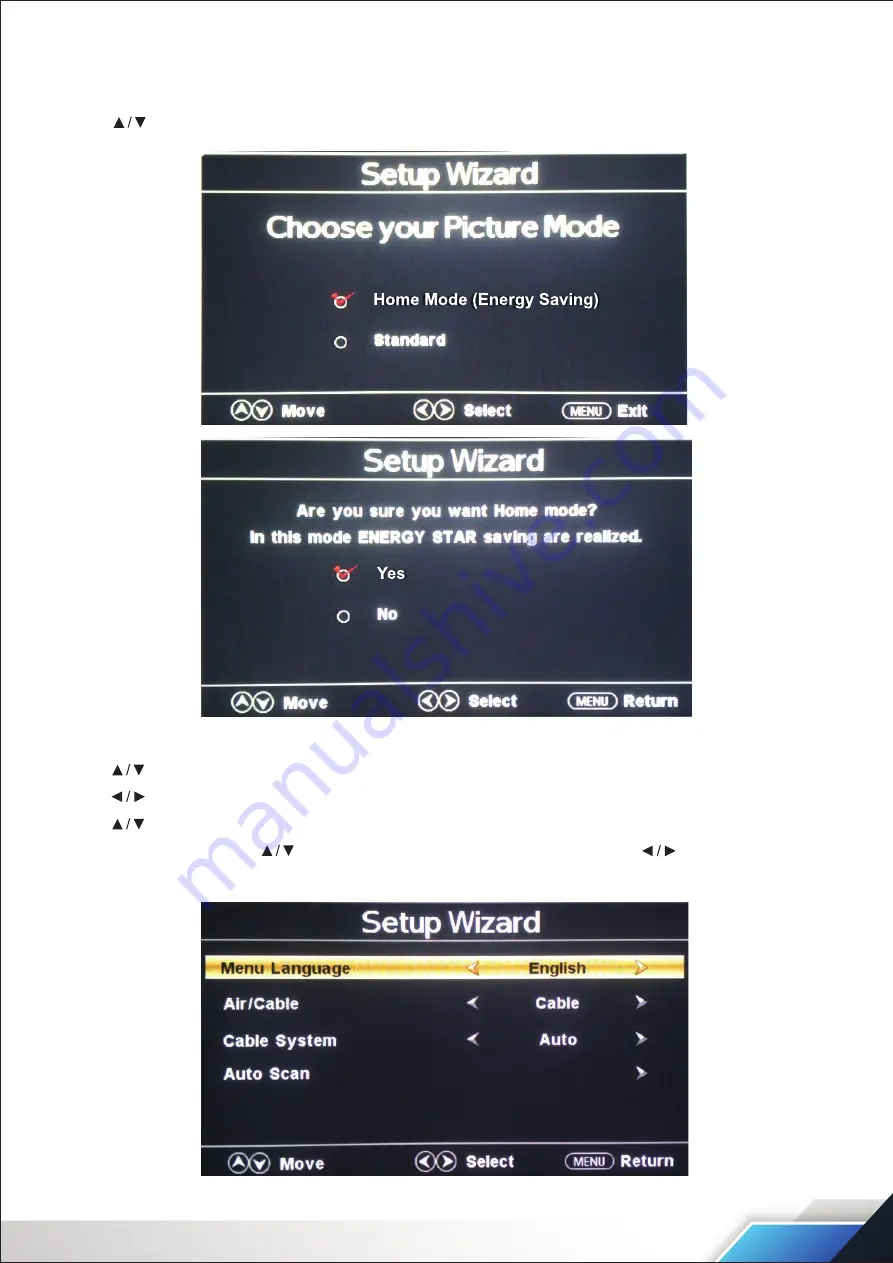
www.PyleUSA.com
8
SET UP WIZARD
STEP 1: Choosing your Picture mode
Use the arrow buttons to select Home Mode standard. Press the
ENTER
button to complete the step.
STEP 2:
Use the arrow buttons to select Menu Language.
Use the arrow buttons to select English-Francais-Espanol.
Use the arrow buttons to select AIr/Cable.
Select Cable, then press the button to select Cable System. Then press the button to select
Auto-STD-IRC-HRC.
























