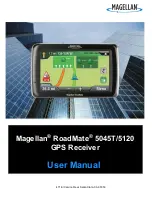6
INSTALLATION
Resetting The Navigation System
There are two options for resetting the
navigation system.
Soft Reset
This option restarts the navigation system,
without reinstallation being necessary. A
soft-reset is often used in order to
reorganize the memory. In doing so all
programs that are running are interrupted
and the working memory is reinitialized.
Choose this option if your navigation
system is not responding or working
properly.
Perform the soft-reset as follows: Screw
off the end cap of the pointer and carefully
press the point of the end cap into the
reset opening on the left side of your
device.
Safety Instructions for Navigation
The bundled product CD contains a
comprehensive instruction manual.
Tips for Navigation
• Do not manipulate the navigation
system while driving to protect yourself
and others from accidents!
• In the event that you do not understand
the voice instruction or if you are in any
doubt about what to do at the next
intersection, then the map or arrow
display will provide you with a quick
orientation. Only look at the display
when you are in a safe driving situation!
•
Attention:
The road layout and driving
rules take precedence over the
instructions of the navigation system.
Only follow the instructions when
circumstances and driving rules permit
it! The navigation system will guide you
to your destination even when you have
to deviate from your planned route.
• The direction statements of the
navigation system given do not release
the driver of the vehicle from his or her
duty of care or personal responsibility.
• Plan routes before you leave. If you
want to plan a new route whilst on the
road stop driving.
• In order to receive the GPS signal
correctly, metal objects may hinder
reception. Attach the navigation system
onto the inside of the windscreen or
near the windscreen with the sucker.
Try out different positions in your vehicle
in order to find the best reception.
Notes for Use In A Vehicle
• Take care that the holder does not
present any risk to safety, even in the
case of an accident, when installing it.
• Take care that the cable does not
impede any safety components.
• The display of your navigation system
may show “light” will reflect light. Please
take care of not being “blinded” during
operation.
• Take care that the cable does not
impede any safety components.
• Do not mount the components within
the operating range of any airbags.
• Check the secure adherence of the
suction cup at regular intervals.
• The power plug will consume power,
even if no device is connected. Remove
it when not in use to avoid draining the
battery.
• Check all safety equipment in your car
after installation.
Additional Notes for Use on A Bicycle
Or A Motorcycle
• Pay attention during installation that the
ability to steer is not impaired.
• Do not cover any instruments during
installation.
Mounting The Navigation Set In A Car
Attention! Only fix the holder for the
navigation system to the windscreen, if it
does not impede the view. Should this
not be possible, Then mount the holder
with the enclosed suction plate in any
way that will allow peril-free and safe
operation.
Installation Of The Holder Of The
Navigation System
•
Hint:
If you want to fix the holder to the
wind screen, then you can skip steps
1 and 2.
1.Remove the protective foil from the
sticky side of the suction plate.
2.Fix the suction plate to a suitable
location on the dashboard. Take care,
that the surface of the dashboard is
clean and press the suction plate
strongly onto the surface.
• To obtain a strong and secure hold the
suction plate should not be used for 24
hours.