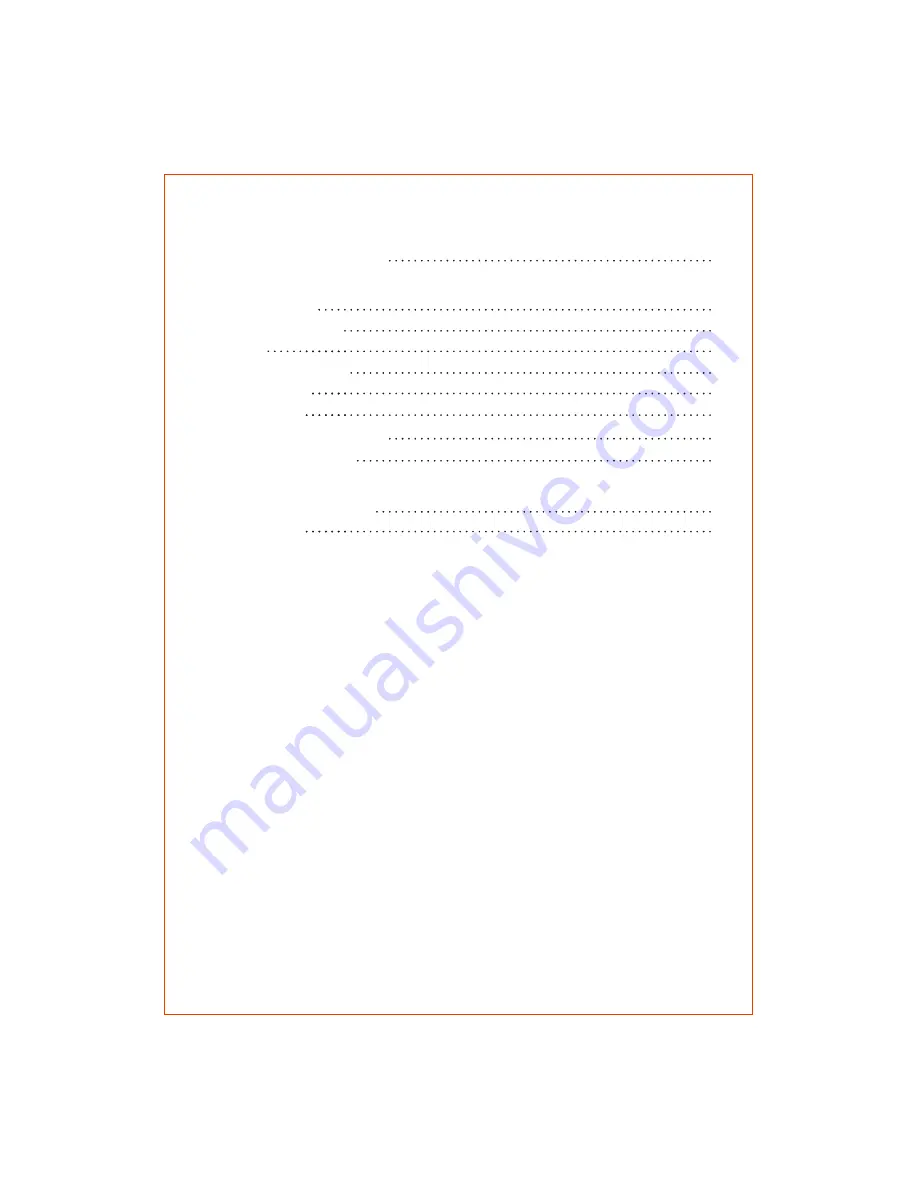
Important Safety Information
For Customers
Caution
Table of Contents
Trouble Shooting
2
1
1
Package Contents
LCD Display Window
Back Panel Connection
Main Unit
iPod Compatible
iPad Compatible
Manner of Working with iPad
Remote Control System
Battery Installation
Note
Touch Key Control System
Basic Operation
Power Up the System
Select Sleep Mode
Master Volume Control
How to Adjust Treble
How to Adjust Bass
How to Play AUX
How to Play iPod/iPhone/iPad
iPod/iPhone/iPad connection
iPod/iPhone/iPad control
How to Play Tuner
Select FM Input Mode
Listen to the Preset Program
Select Program
Memory Program
How to Adjust the Clock
How to Adjust the Alarm
Alarm Setting
Alarm Source Setting
Turn on/off Alarm
How to Mute
2
2
3
3
3
3
4
4










