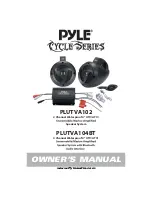8
Bluetooth Pairing and Connection:
1. Connect Bluetooth controller box to your device
2. Press and Hold >|| for three seconds until power indicator
lights (red)
3. The system will automatically go into pairing mode
The power indicator will turn red for about 7 seconds and then
alternating red and blue (Bluetooth blue Power red)
Please be sure that Bluetooth is turned on your device Select Pyle
Audio on your device to connect Bluetooth controller (if the
4. When the device is out of Bluetooth range, Bluetooth will be
disconnected automatically and automatically reconnect when
detected in range again. (If not please just repeat steps 1 and 2)
5. When Bluetooth is disconnected or the 3.5mm AUX Input is
plugged in, the power indicator will glow red.
Playing Music:
1. Press >|| to start or pause the music
2. Press >>+ shortly for next track, Press and hold for Volume up
3. Press -<< shortly for previous track, Press and hold for Volume down
Summary of Contents for Cycle series PLUTVA102
Page 10: ...www pyleaudio com...