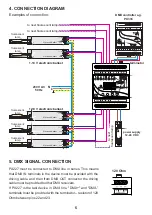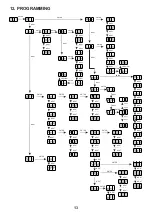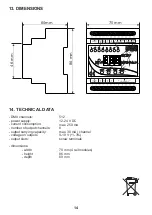7.2.
Feature of output channels
7.1
Setting of DMX address
PX227 menu allows you to set DMX address of the device in the range from 1 to 505.
In order to set DMX address:
1. Set the
Adr
function.
2. By using "next" or "previous" set the selected DMX address. In order to accept the settings,
press "enter".
NEXT
NEXT
...........
NEXT
ENTER
12
To adjust the features for all channels set:
1. From the start menu (which is the address of the first channel) by pressing enter, go to the menu
of group settings
ALL
2. Press "enter" again in order to change the settings for all channels
3. Use „next” to select
Cur
. This will allow you to change the characteristic of channel dimming
.
NEXT
NEXT
ENTER
ENTER
ENTER
NEXT
l
inear characteristics
1...10 V
l
inear characteristics
0...10 V
s
witched characteristics
(on/off)
NEXT
c
haracteristics defined by the user,
linear in the range of MIN
( ) to
MAX
( )
V.
Maximum and minimum values can
be set in the range of
0 ... 10 V
7.3.
Response to the loss of DMX signal
This function is used both to protect the system against the disappearance of DMX signal and to
gain a specific state on outputs. After it has been activated, in case of a lack of DMX signal, the
module will perform the selected function by itself. The reconnecting of DMX signal will
automatically break the performed function, and the module will again be controlled by DMX
signal.
7
ENTER
NEXT