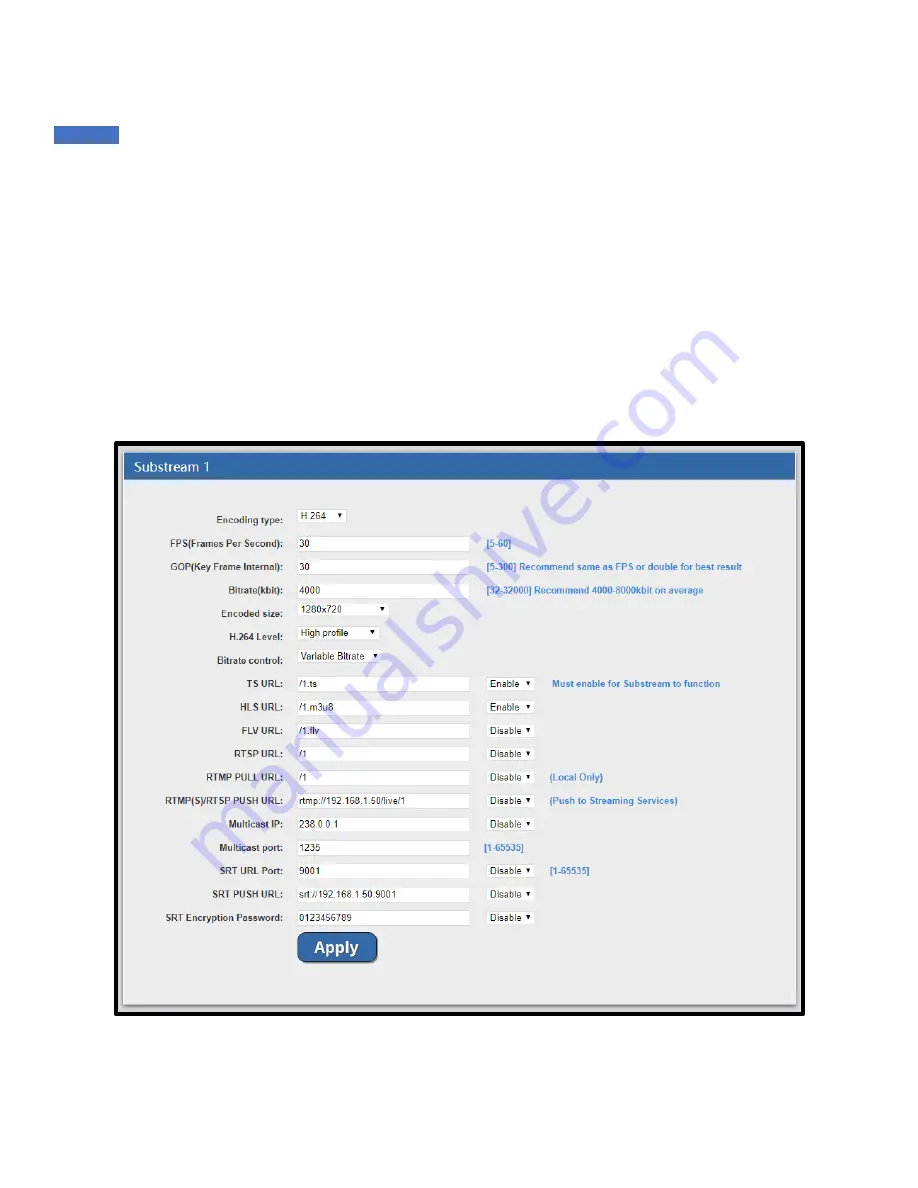
VECASTER SERIES MANUAL
Pro Video instruments
10
S
UB
S
TREAM
●
Here you can set your settings for the Substream.
You can enable and disable different formats you wish to use as well as
Bitrate
,
FPS
,
Encoding
Size
, &
Compression
Profile
. You may adjust these settings to match your needs. Please set your unit
all up and then power cycle the unit to ensure the settings take effect. The same settings can be done in the other
substreams (if available to you) but are not necessary unless you wish to use a specific format and require unique settings
such as lower bitrate or frames for that particular application.
This is just an example of our substream settings here at PVI:
Summary of Contents for VECASTER PRO Series
Page 1: ......
Page 15: ...VECASTER SERIES MANUAL Pro Video instruments 14 OSD EXAMPLES TEXT LOGO ...
Page 16: ...VECASTER SERIES MANUAL Pro Video instruments 15 SCROLLING TEXT TIME STAMP ...
Page 27: ...VECASTER SERIES MANUAL Pro Video instruments 26 ...
Page 45: ...VECASTER SERIES MANUAL Pro Video instruments 44 ...


























