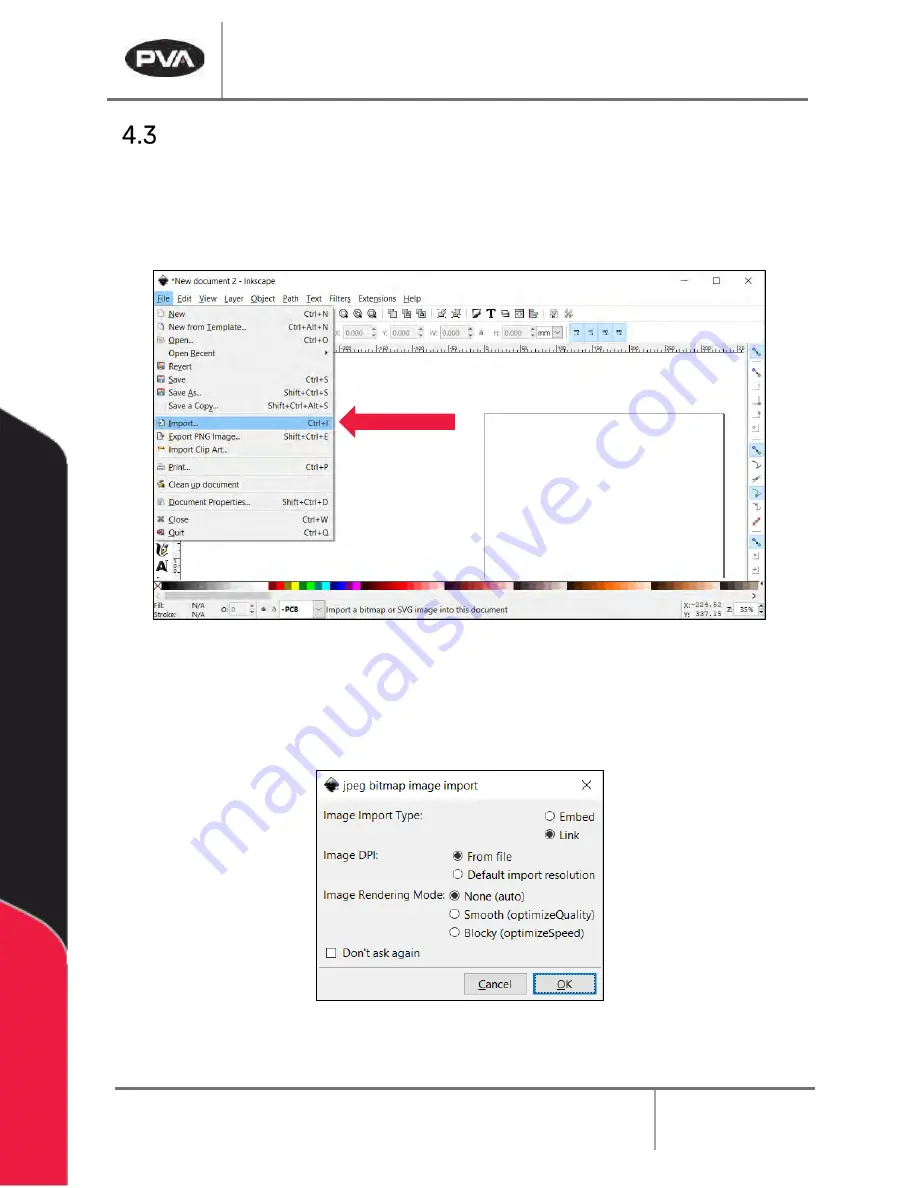
Sigma Operation Manual
Revision B
/
July 2020
Page 26 of 68
Import Image (Optional)
There is an option to import an image of the substrate as a reference for the dispense path.
Ensure that the reference image is scaled correctly. Skip this section if it does not apply.
1.
Select
File
Import
or
Ctrl+I
and select the file to import.
Figure 17: Import Image
2.
From the
JPEG Bitmapp Image Import
window, choose the
Image
Import Type
,
Image DPI
, and
Image Rendering Mode
.
3.
Click
OK
to continue.
Figure 18: Import Image






























