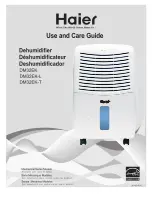POWER
SETTING
DISPLAY
TIMER
SPEED
UV/ION
English | 3
CONTROL PANEL
When the drainage tank is full, the tank full indicator light will turn on, the operation
will stop automatically and the buzzer will beep 15 times to alert the user, that the
water need to be emptied from the drainage tank.
DRAINING THE COLLECTED WATER
PLEASE NOTE: Your dehumidifier will not operate when the water tank is full of
water or it is not set properly.
POWER BUTTON:
Press to turn ON/OFF the dehumidifier.
FAN SPEED:
Press to select between high speed and low speed.
HUMIDITY SETTING:
Set the desired relative humidity level between 40% to
80% at 5% intervals.
After a period of working, when relative humidity level is lower than the set
humidity by 2%, the compressor will stop and the fan will continue for 3
minutes. When the relative humidity is equal to or higher than the selected
humidity by 2%, the compressor will restart after the 3-minute compressor
protection time is over.
TIMER:
Set the Timer to turn the unit on or off between 1-24 hours.
-
Set the dehumidifier to turn ON: When the dehumidifier is off, press the timer
button until you reach the desired number of hours before you want it to turn on.
-
Set the dehumidifier to turn OFF: When the dehumidifier is on, press the timer
button until you reach the number of hours before you want it to turn off.
Please Note: The programmed time will be cancelled when the unit is manually
powered ON/OFF. The programmed time remains unchanged if the machine
stops to work due to water full or during defrosting.
OPERATING INSTRUCTIONS